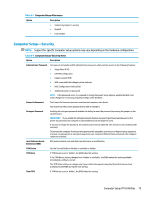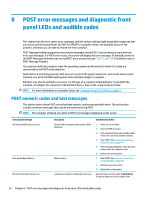HP Desktop Pro A G2 Maintenance and Service Guide - Page 86
Computer Setup—Boot Options, Computer, menu continued
 |
View all HP Desktop Pro A G2 manuals
Add to My Manuals
Save this manual to your list of manuals |
Page 86 highlights
Table 6-3 Computer Setup-Configuration menu (continued) Option Heading UEFI HII Configuration Configure UEFI HII (Human Interface Infrastructure) devices. Runtime Power Management Allows certain operating systems to reduce processor voltage and frequency when the current software load does not require the full capabilities of the processor. Idle Power Savings Allows certain operating systems to decrease the processors power consumption when the processor is idle. SATA Power Management Enables or disables SATA bus and/or device power management. Computer Setup-Boot Options NOTE: Support for specific Computer Setup options may vary depending on the hardware configuration. Table 6-4 Computer Setup-Boot Options menu Option Heading POST Hotkey Delay (sec) Setting to a non-zero value adds a delay during POST. This may be necessary for certain add-in peripherals that respond slowly or violate specifications. USB Boot Enable or disable booting from a USB port. Network Boot Enable or disable booting from a network. Network service boot allows boot to the network using F12 or boot order. Network Boot Protocol Select network boot protocol. Options include: ● IPv4 ● IPv6 ● IPv4+IPv6 When IPv4+IPv6 is selected, BIOS uses IPv4 first. Legacy Support Turn off all legacy support on the computer, including booting to DOS, running legacy graphics cards, booting to legacy devices, and so on. When Legacy Support is enable, BIOS loads the Compatibility Support Module (CSM) to support legacy operating systems such as older versions of Windows, or DOS. When Legacy Support is disabled, BIOS boots in UEFI mode without CSM to support newer operating systems. The computer may be unable to boot into an operating system if this setting is changed. Secure Boot Make sure an operating system is legitimate before booting to it, making Windows resistant to malicious modification from preboot to full OS booting, preventing firmware attacks. UEFI and Windows Secure Boot only allow code signed by pre-approved digital certificates to run during the firmware and OS boot process. Platform Key (read only) Displays Platform Key status: Enrolled, Enrolled-MSFT, Not Enrolled. Pending Action (read only) Displays Pending Action: Load HP Factory Default Keys in Next boot, Load MSFT Debug Keys In Next Boot, None. Clear All Secure Boot Keys Clears all secure boot keys and certificates from secure boot databases. This option disables secure boot. Load HP Factory Default Restores the default shipping keys and certificates to secure boot databases. All custom set keys and Keys certificates are erased. UEFI Boot Order Specify the order in which UEFI boot sources (such as a internal hard drive, USB hard drive, USB optical drive, or internal optical drive) are checked for a bootable operating system image. 78 Chapter 6 Computer Setup (F10) Utility