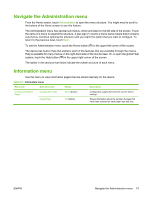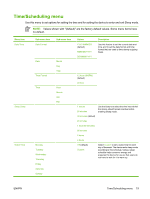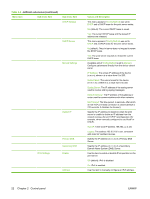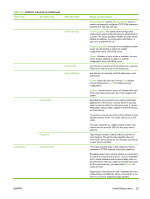HP Digital Sender 9000 HP 9250C Digital Sender - User Guide - Page 28
Management menu
 |
View all HP Digital Sender 9000 manuals
Add to My Manuals
Save this manual to your list of manuals |
Page 28 highlights
Management menu Use this menu to set up global device-management options. NOTE: Values shown with "(default)" are the factory-default values. Some menu items have no default. Table 2-2 Management menu Menu item Values Sleep mode Disable Use Sleep Delay (default) Description Use this feature to customize the Sleep mode settings for this device. Select Use Sleep Delay to set the device to enter Sleep mode after the delay that is specified in the Time/Scheduling menu. 20 Chapter 2 Control panel ENWW

Management menu
Use this menu to set up global device-management options.
NOTE:
Values shown with "(default)" are the factory-default values. Some menu items have
no default.
Table 2-2
Management menu
Menu item
Values
Description
Sleep mode
Disable
Use Sleep Delay
(default)
Use this feature to customize the Sleep mode settings for this
device.
Select
Use Sleep Delay
to set the device to enter Sleep mode after
the delay that is specified in the
Time/Scheduling
menu.
20
Chapter 2
Control panel
ENWW