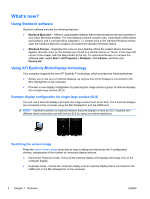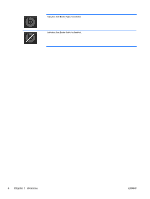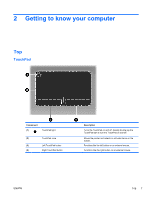HP ENVY 14t-1200 HP ENVY 14 Getting Started - Windows 7 - Page 13
Using the ATI Catalyst Control Center, Beats Audio
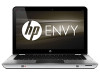 |
View all HP ENVY 14t-1200 manuals
Add to My Manuals
Save this manual to your list of manuals |
Page 13 highlights
● Extend mode-Extends the desktop to all connected external displays along with the computer display. ● Projector only mode-Turns off the computer display and sets all connected external displays to extended desktop. NOTE: You can manage the video output and default output devices using the ATI Catalyst Control Center. Refer to Using the ATI Catalyst Control Center on page 3 for information. Using the ATI Catalyst Control Center To configure desktops and displays and to manage ATI Eyefinity, you must use the ATI Catalyst™ Control Center. To open the ATI Catalyst Control Center: 1. Select Start > All Programs > Catalyst Control Center. 2. Click the Graphics arrow, and then select Desktops and Displays. NOTE: For additional information on using the ATI Catalyst Control Center, refer to the software Help. Beats Audio Beats Audio is an enhanced audio profile that provides a deep, controlled bass while maintaining a clear sound. Beats Audio is enabled by default. ▲ To increase or decrease the Beats Audio bass settings, press fn (1) and the letter b (2). NOTE: You can also view and control the bass settings through the Windows operating system. Select Start, > Control Panel > Hardware and Sound > HP Beats Audio Control Panel > Equalization to view and control the bass properties. The following table shows and describes the Beats Audio icons. Item Description ENWW Beats Audio 3