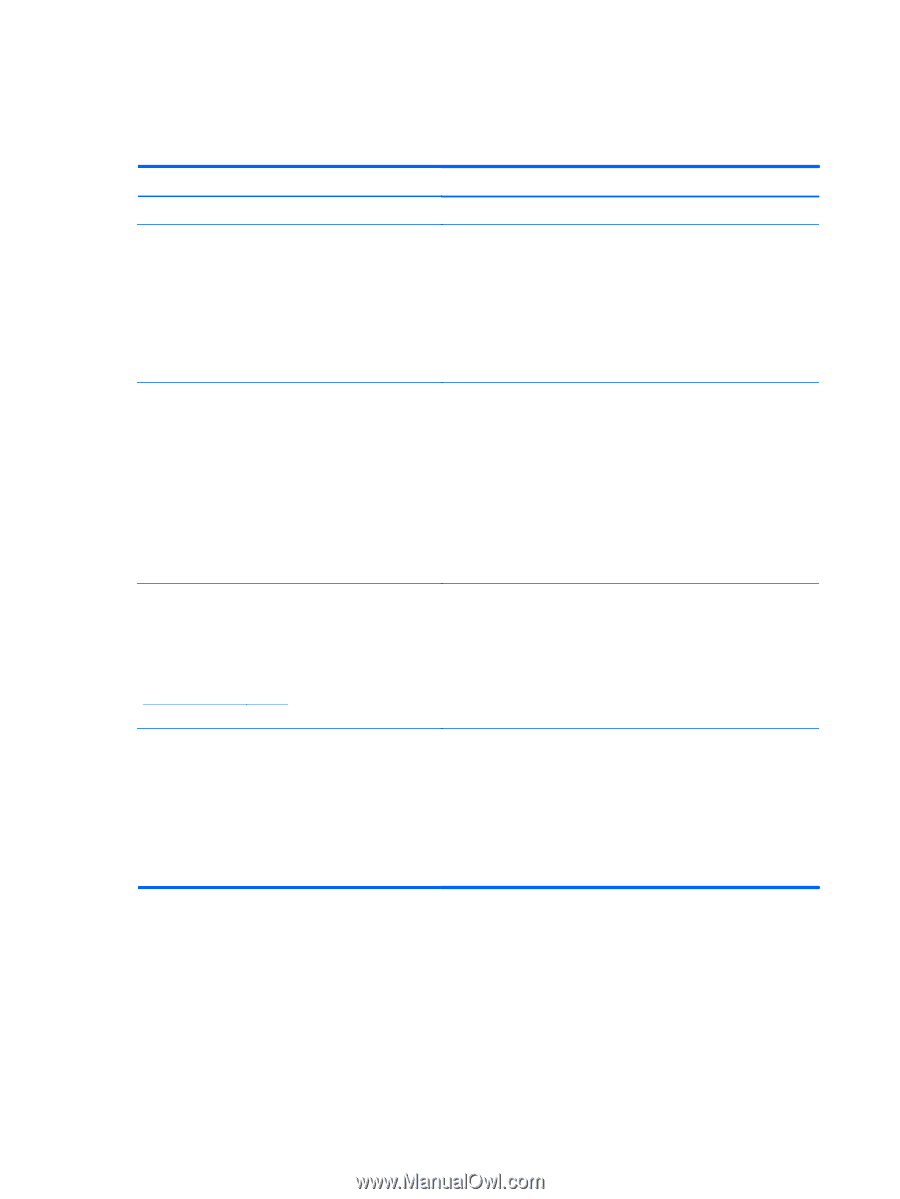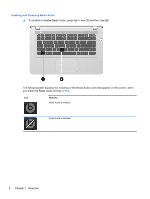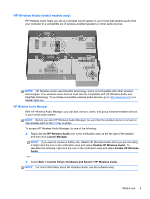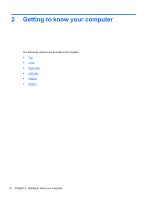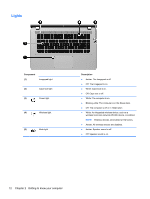HP ENVY 15-3247nr Getting Started - Windows 7 - Page 19
Finding information
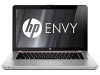 |
View all HP ENVY 15-3247nr manuals
Add to My Manuals
Save this manual to your list of manuals |
Page 19 highlights
Finding information The computer comes with several resources to help you perform various tasks. Resources Contents Setup Instructions poster Overview of computer features. This guide To access this guide: Details about computer features and best practices. See the table of contents in this guide. Select Start > All Programs > HP Help and Support > HP Documentation. - or - Select Start > Help and Support > User guides. HP Notebook Reference Guide ● To access this guide: ● Select Start > All Programs > HP Help and Support > HP Documentation. - or - Select Start > Help and Support > User guides. Power management features Instructions for the following: ◦ Maximizing battery life ◦ Using the multimedia features of the computer ◦ Protecting the computer ◦ Caring for the computer ◦ Updating the software Help and Support To access Help and Support, select Start > Help and Support. A broad range of how-to information and troubleshooting information. NOTE: For country- or region-specific support, go to http://www.hp.com/support, select your country or region, and follow the on-screen instructions. Regulatory, Safety and Environmental Notices To access this guide: Important regulatory notices, including proper battery disposal information. Select Start > All Programs > HP Help and Support > HP Documentation. - or - Select Start > Help and Support > User guides. 8 Chapter 1 Welcome