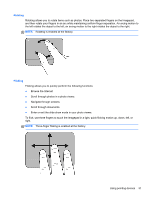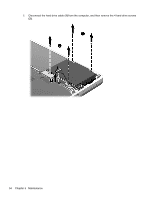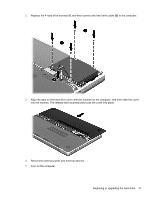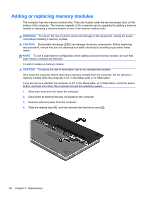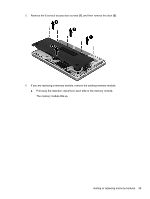HP ENVY 15-3247nr Getting Started - Windows 7 - Page 47
Installing the hard drive, into the hard drive bay, and then replace the plastic cover,
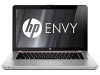 |
View all HP ENVY 15-3247nr manuals
Add to My Manuals
Save this manual to your list of manuals |
Page 47 highlights
Installing the hard drive 1. Insert the hard drive (1) into the hard drive bay, and then replace the plastic cover (2). 36 Chapter 5 Maintenance
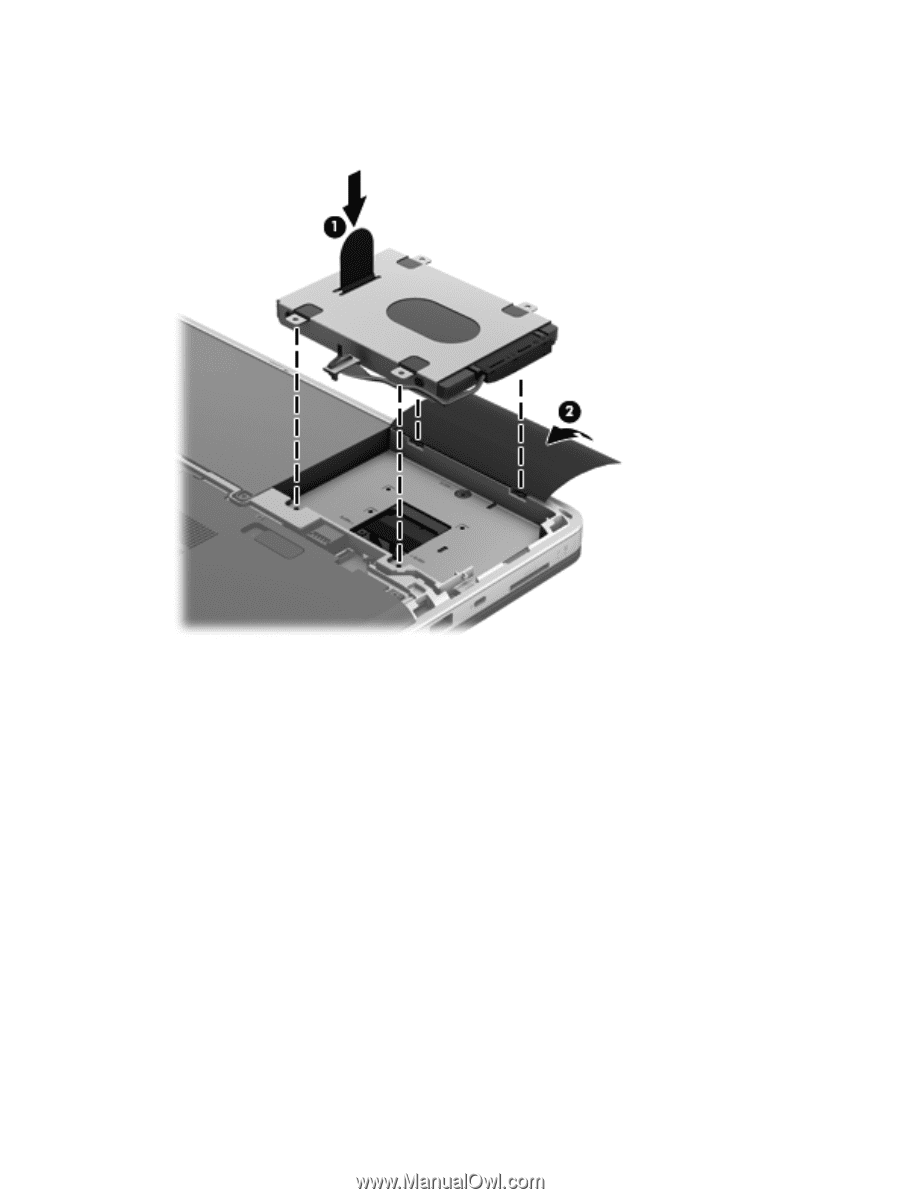
Installing the hard drive
1.
Insert the hard drive
(1)
into the hard drive bay, and then replace the plastic cover
(2)
.
36
Chapter 5
Maintenance