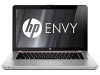Table of contents
1
Welcome
..........................................................................................................................................................
1
What's new
...........................................................................................................................................
2
Audio
....................................................................................................................................
2
Volume dial
.........................................................................................................
2
Beats Audio
.........................................................................................................
3
Accessing Beats Audio Control Panel
................................................
3
Enabling and Disabling Beats Audio
..................................................
4
HP Wireless Audio (select models only)
.............................................................
5
HP Wireless Audio Manager
..............................................................
5
Refreshing your software content with Intel Smart Connect Technology (select
models only)
........................................................................................................................
6
Radiance backlight keyboard and proximity sensor
............................................................
6
HP CoolSense
.....................................................................................................................
7
Intel Wireless Display
..........................................................................................................
7
Finding information
...............................................................................................................................
8
2
Getting to know your computer
...................................................................................................................
10
Top
.....................................................................................................................................................
11
Imagepad
...........................................................................................................................
11
Lights
.................................................................................................................................
12
Buttons and speakers
........................................................................................................
13
Keys
...................................................................................................................................
14
Front
...................................................................................................................................................
15
Right side
...........................................................................................................................................
16
Left side
..............................................................................................................................................
18
Display
................................................................................................................................................
19
Bottom
................................................................................................................................................
20
3
Networking
....................................................................................................................................................
21
Using an Internet service provider (ISP)
............................................................................................
22
Connecting to a wireless network
.......................................................................................................
23
Connecting to an existing WLAN
.......................................................................................
23
vii