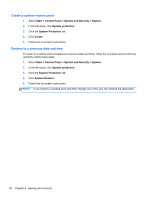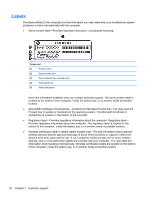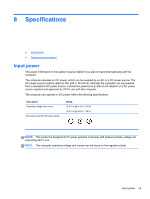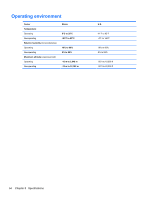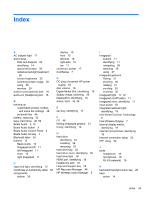HP ENVY 15-3247nr Getting Started - Windows 7 - Page 66
Intel Smart Connect Technology, HP Wireless Audio Manager
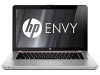 |
View all HP ENVY 15-3247nr manuals
Add to My Manuals
Save this manual to your list of manuals |
Page 66 highlights
Index A AC adapter light 17 action keys Help and Support 25 identifying 14 optical drive eject 26 radiance backlight keyboard 26 screen brightness 25 switching screen image 26 using 25 wireless 26 audio-in (microphone) jack 18 audio-out (headpone) jack 18 B backing up customized window, toolbar, and menu bar settings 48 personal files 48 battery, replacing 32 bays, hard drive 20, 52 Beats Audio 3, 13 Beats Audio button 3 Beats Audio Control Panel 3 Beats Audio hot key 4 Bluetooth label 52 buttons 13 Beats Audio 13 Imagepad on/off 11 left Imagepad 11 mute 13 right Imagepad 11 C caps lock light, identifying 12 Certificate of Authenticity label 52 components bottom 20 display 19 front 15 left-side 18 right-side 16 top 11 connector, power 17 CoolSense 7 D DC plug of external HP power supply 53 dial, volume 16 Digital Media Slot, identifying 16 display image, switching 26 DisplayPort, identifying 16 drives, hard 33, 36 E esc key, identifying 14 F f11 46 flicking Imagepad gesture 31 fn key, identifying 14 H hard drive identifying 33 installing 36 removing 33 hard drive bay 52 hard drive cover, identifying 20 hard drive light 16 HDMI port, identifying 16 headphone jack 18 Help and Support key 25 HP Recovery Manager 46 HP Wireless Audio Manager 5 I Imagepad buttons 11 identifying 11 navigating 28 selecting 28 using 27 Imagepad gestures flicking 31 pinching 30 rotating 31 scrolling 30 zooming 30 Imagepad light 11, 12 Imagepad on/off button 11 Imagepad zone, identifying 11 input power 53 integrated webcam light, identifying 19 Intel Smart Connect Technology 6 Intel Wireless Display 7 internal display switch, identifying 19 internal microphones, identifying 19 Internet connection setup 23 ISP, using 22 J jacks headphone 18 microphone 18 RJ-45 (network) 16 K keyboard backlight action key 26 keys action 14 Index 55