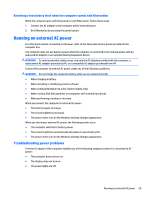HP ENVY 15-as100 Winows 7 - Page 34
Using ALT GR key combinations, Using the integrated numeric keypad
 |
View all HP ENVY 15-as100 manuals
Add to My Manuals
Save this manual to your list of manuals |
Page 34 highlights
Icon Key f9 Description Plays the previous track of an audio CD or the previous section of a DVD or a BD. f10 Begins, pauses, or resumes playback of an audio CD, a DVD, or a BD. f11 Plays the next track of an audio CD or the next section of a DVD or a BD. f12 Turns the Airplane mode and wireless feature on or off. NOTE: A wireless network must be set up before a wireless connection is possible. Using ALT GR key combinations Some countries have keyboards with an ALT GR key that is used for special key combinations. To type the rupee symbol on a keyboard that includes this key, use the alt gr+4 key combination. Region-specific keyboards in India can use the ctrl+shift+4 keys for the rupee symbol. To learn about ALT GR key combinations, go to the Microsoft Office website, http://www.office.microsoft.com, and search for ALT GR. Using the integrated numeric keypad The computer includes an integrated numeric keypad, and it also supports an optional external numeric keypad or an optional external keyboard that includes a numeric keypad. For more details about the integrated numeric keypad, see Keys on page 11. Component num lock key Integrated numeric keypad Description Turns the integrated numeric keypad on and off. Press the key to alternate between the standard numeric function found on an external keypad (this function is turned on at the factory) and the navigational function (indicated by the directional arrows on the keys). NOTE: The keypad function that is active when the computer is turned off is reinstated when the computer is turned back on. Set at the factory to function like an external numeric keypad. To alternate between this numeric function and the navigational function (indicated by the directional arrows on the keys), press the num lock key. 24 Chapter 5 Navigating the screen