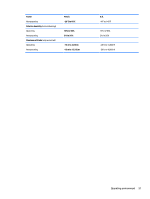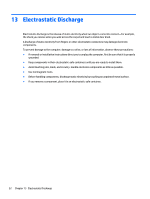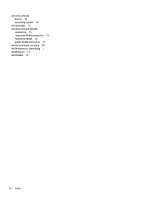HP ENVY 15-as100 Winows 7 - Page 64
HP PC Hardware Diagnostics UEFI, HP Connection Manager software
 |
View all HP ENVY 15-as100 manuals
Add to My Manuals
Save this manual to your list of manuals |
Page 64 highlights
Index A AC adapter 5 AC adapter, testing 29 accessibility 53 action keys decrease screen brightness 23 Help and Support 23 identifying 11 increase screen brightness 23 keyboard backlight 23 next track or section 24 play, pause, resume 24 previous track or section 24 switch screen image 23 volume down 23 volume mute 23 volume up 23 wireless 24 antivirus software, using 37 audio 18 audio-out (headphone)/audio-in (microphone) combo jack 4 B backing up software and information 38 backups 44 battery 5 conserving power 28 factory-sealed 27 battery information, finding 28 battery power 27 best practices 1 BIOS determining version 40 downloading an update 41 updating 40 Bluetooth device 14, 16 Bluetooth label 13 boot order changing 48 bottom 13 buttons left TouchPad 8 power 10 right TouchPad 8 C camera 17 identifying 7 camera light, identifying 7 caps lock light, identifying 9 caring for your computer 32 cleaning your computer 32 components bottom 12 display 7 left side 6 right side 4 top 8 connecting to a WLAN 15 connector, power 5 conservation, power 28 corporate WLAN connection 15 critical battery level 28 critical security updates, installing 37 D deleted files restoring 47 Disk Cleanup software 32 Disk Defragmenter software 31 drive light 6 E electrostatic discharge 52 esc key, identifying 11 external AC power, using 29 F firewall software 37 fn key, identifying 11 H hard drive HP 3D DriveGuard 31 HDMI configuring audio 19 HDMI port connecting 18 HDMI port, identifying 4 headsets, connecting 17 Hibernation exiting 26 initiated during critical battery level 28 initiating 26 high-definition devices, connecting 18, 20 HP 3D DriveGuard 31 HP and third-party software updates, installing 38 HP Connection Manager software 15 HP PC Hardware Diagnostics (UEFI) using 42 HP Recovery Manager 47 HP Touchpoint Manager 38 I input power 50 installing critical security updates 37 optional security cable 38 integrated numeric keypad, identifying 11, 24 Intel Wireless Display 20 Intel Wireless Music 20 internal microphones, identifying 7 Internet security software, using 37 J jacks audio-out (headphone)/audio-in (microphone) 4 K keyboard backlight action key, identifying 23 keypad, integrated numeric 11 keys action 11 esc 11 54 Index