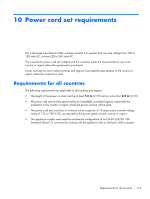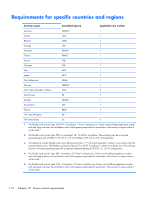HP ENVY TouchSmart 15-j078ca HP ENVY 15 Notebook PC and HP ENVY TouchSmart 15 - Page 126
tools required, system board
 |
View all HP ENVY TouchSmart 15-j078ca manuals
Add to My Manuals
Save this manual to your list of manuals |
Page 126 highlights
product name 1 security 8 serviceability 8 solid-state drive 5 video 6 wireless 6 product name 1 R rear speakers removal 85 spare part number 23, 34, 85 removal/replacement procedures 42, 52 right-side components 17 RJ-45 (network) jack 17 RJ-45 (network) jack status light 17 RTC battery removal 52 spare part numbers 25, 30, 31, 52 rubber feet removal 55 spare part number 55 Rubber Kit, spare part number 25, 34 S Screw Kit, spare part number 29, 34 security cable slot, location 15 security, product description 8 service considerations cables 38 connectors 38 plastic parts 37 service cover location 18 removal 44 spare part number 26, 34, 44 service tag 19 serviceability, product description 8 solid-state drive precautions 38 product description 5 removal 44 spare part number 26, 28, 34, 44 speaker components 11 speakers location 12, 18 removal 83, 85, 88 spare part numbers 23, 25, 34, 83, 85, 88 specifications computer 102 display 103 hard drive 104 subwoofer location 18 removal 83 spare part number 25, 34, 83 system board removal 66 spare part numbers 23, 34, 35, 66 T tools required 37 top cover, spare part number 22, 35 TouchPad assembly removal 90 spare part number 23, 35, 90 TouchPad button 14 TouchPad components 14 TouchPad zone 14 transporting guidelines 40 U USB 3.0 port 15, 17 V vent 15, 18 video, product description 6 W webcam 10 webcam light 10 webcam/microphone module removal 64 spare part number 27, 33, 64 Windows key 12 wireless antenna locations 10 removal 64 spare part number 27, 33, 65 wireless light 13 wireless, product description 6 WLAN module removal 45 spare part numbers 25, 30, 31, 45 workstation guidelines 40 118 Index