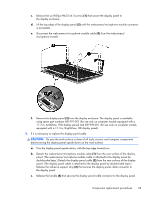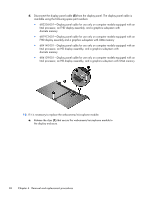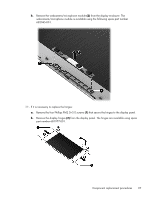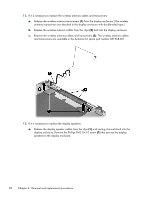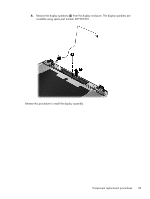HP ENVY dv7-7227cl HP ENVY dv7 Notebook PC Maintenance and Service Guide IMPOR - Page 102
Disconnect the logo light cable, If it is necessary to replace the display panel
 |
View all HP ENVY dv7-7227cl manuals
Add to My Manuals
Save this manual to your list of manuals |
Page 102 highlights
c. Remove the display bezel (6). The display bezel is available using spare part number 698775-001. 8. If it is necessary to replace the display panel: a. Disconnect the logo light cable (1). b. Release the display panel cable from the clip (2) built into the display enclosure. 94 Chapter 4 Removal and replacement procedures

c.
Remove the display bezel
(6)
. The display bezel is available using spare part number
698775-001.
8.
If it is necessary to replace the display panel:
a.
Disconnect the logo light cable
(1)
.
b.
Release the display panel cable from the clip
(2)
built into the display enclosure.
94
Chapter 4
Removal and replacement procedures