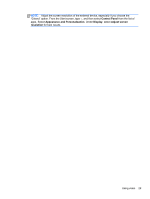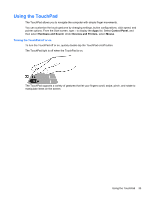HP ENVY dv7-7227cl User Guide - Windows 8 - Page 39
Control Panel, Appearance and Personalization, Display, Adjust screen, resolution, for best results.
 |
View all HP ENVY dv7-7227cl manuals
Add to My Manuals
Save this manual to your list of manuals |
Page 39 highlights
NOTE: Adjust the screen resolution of the external device, especially if you choose the "Extend" option. From the Start screen, type c, and then select Control Panel from the list of apps. Select Appearance and Personalization. Under Display, select Adjust screen resolution for best results. Using video 29

NOTE:
Adjust the screen resolution of the external device, especially if you choose the
“Extend” option. From the Start screen, type
c
, and then select
Control Panel
from the list of
apps. Select
Appearance and Personalization
. Under
Display
, select
Adjust screen
resolution
for best results.
Using video
29