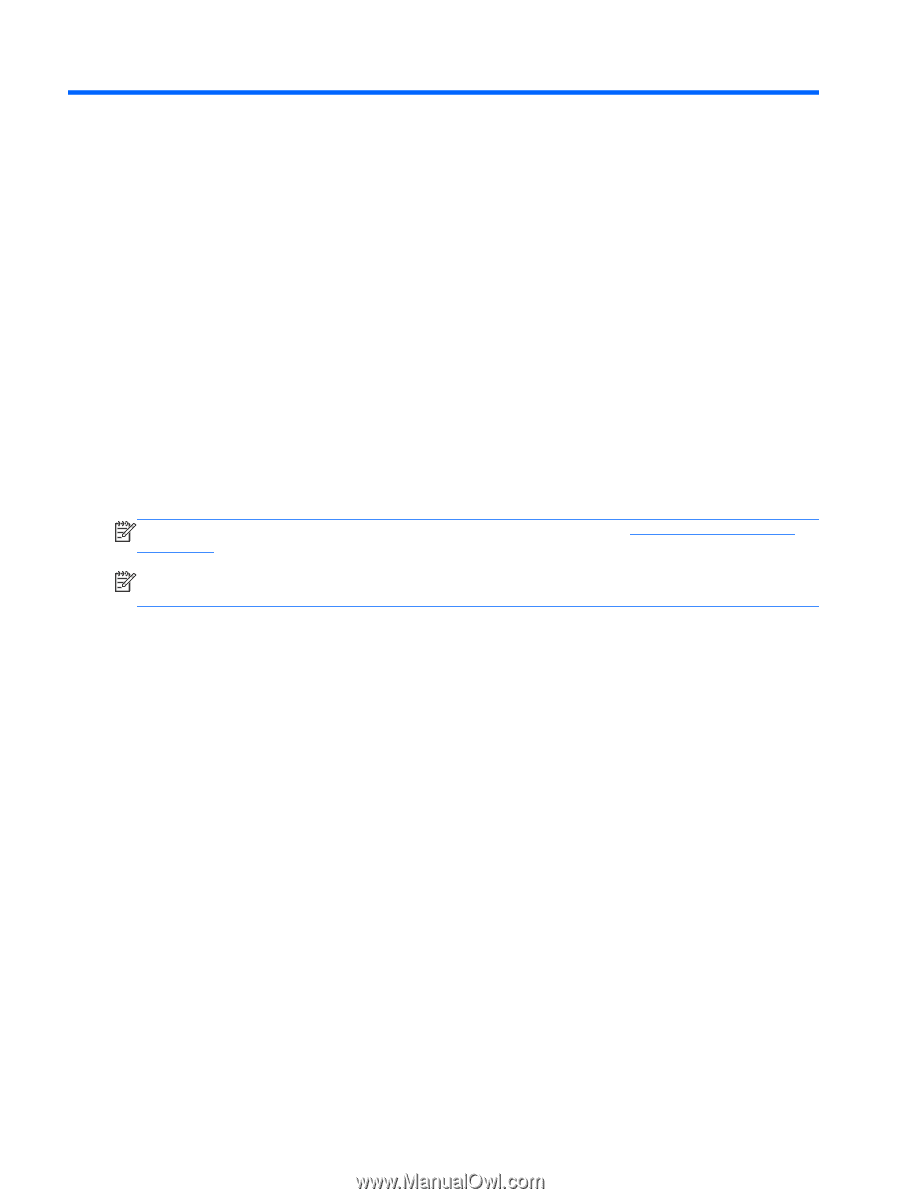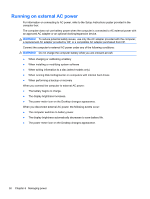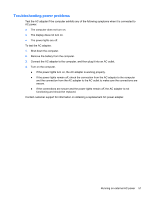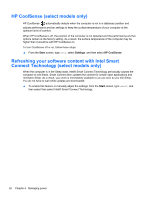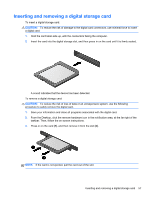HP ENVY dv7-7227cl User Guide - Windows 8 - Page 64
Managing and sharing information - drivers
 |
View all HP ENVY dv7-7227cl manuals
Add to My Manuals
Save this manual to your list of manuals |
Page 64 highlights
7 Managing and sharing information Drives are digital storage devices that help you store, manage, share, and access information. Your computer has an internal hard drive or a solid state drive that stores your computer's software, operating system, and also provides storage for all of your personal files. Some computers have a built-in optical drive that allows you to read or write to a CD, DVD, or (on select models) Blu-ray Disc (BD). For added capacity or functionality, connect an external drive (purchased separately), such as an optical drive or hard drive, or insert a digital storage card directly from your phone or camera. A USB flash drive, connected to the Universal Serial Bus (USB) port on your computer, also allows quick data transfer. Some devices use the computer's power to run; others have their own power source. Some devices come with software that must be installed. NOTE: For information about connecting external wireless devices, see Connecting to a network on page 18. NOTE: For more information about required software and drivers, or to learn which computer port to use, see the manufacturer's instructions. 54 Chapter 7 Managing and sharing information