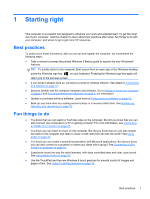Using Disk Cleanup
...........................................................................................................
57
Adding or replacing memory modules
...............................................................................
57
Updating programs and drivers
..........................................................................................................
59
Cleaning your computer
.....................................................................................................................
60
Cleaning the display, sides, and cover
..............................................................................
60
Cleaning the TouchPad and keyboard
..............................................................................
60
Traveling with or shipping your computer
...........................................................................................
60
9
Securing your computer and information
..................................................................................................
62
Using passwords
................................................................................................................................
62
Setting Windows passwords
..............................................................................................
63
Setting Setup Utility (BIOS) passwords
.............................................................................
63
Using the fingerprint reader
................................................................................................................
63
Using HP SimplePass (select models only)
.......................................................................
64
Registering fingerprints
.....................................................................................
64
Using your registered fingerprint to log on to Windows
.....................................
64
Using Internet security software
.........................................................................................................
64
Using antivirus software
.....................................................................................................
65
Using firewall software
.......................................................................................................
65
Installing software updates
.................................................................................................................
65
Installing Windows updates
...............................................................................................
65
Installing HP and third-party software updates
..................................................................
65
Securing your wireless network
..........................................................................................................
66
Backing up your software applications and information
.....................................................................
66
Using an optional security cable lock
.................................................................................................
66
10
Using Setup Utility (BIOS) and System Diagnostics
...............................................................................
67
Starting Setup Utility (BIOS)
...............................................................................................................
67
Updating the BIOS
.............................................................................................................................
67
Determining the BIOS version
...........................................................................................
67
Downloading a BIOS update
.............................................................................................
68
Using System Diagnostics
..................................................................................................................
69
11
Backing up, restoring, and recovering
.....................................................................................................
70
Creating recovery media and backups
...............................................................................................
70
Creating HP Recovery media
............................................................................................
71
Restore and recovery
.........................................................................................................................
72
Using Windows Refresh for quick and easy recovery
.......................................................
73
Remove everything and reinstall Windows
........................................................................
73
Recovering using HP Recovery Manager
..........................................................................
74
viii