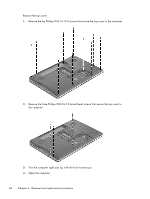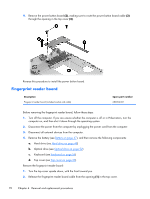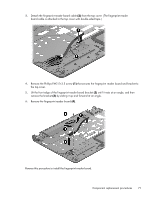HP ENVY m6-1205dx HP ENVY m6 Notebook PC Maintenance and Service Guide - Page 79
Remove the Phillips PM2.5×3.5 screw, by sliding it up and forward at an angle.
 |
View all HP ENVY m6-1205dx manuals
Add to My Manuals
Save this manual to your list of manuals |
Page 79 highlights
3. Detach the fingerprint reader board cable (2) from the top cover. (The fingerprint reader board cable is attached to the top cover with double-sided tape.) 4. Remove the Phillips PM2.5×3.5 screw (1) that secures the fingerprint reader board and bracket to the top cover. 5. Lift the front edge of the fingerprint reader board bracket (2) until it rests at an angle, and then remove the bracket (3) by sliding it up and forward at an angle. 6. Remove the fingerprint reader board (4). Reverse this procedure to install the fingerprint reader board. Component replacement procedures 71
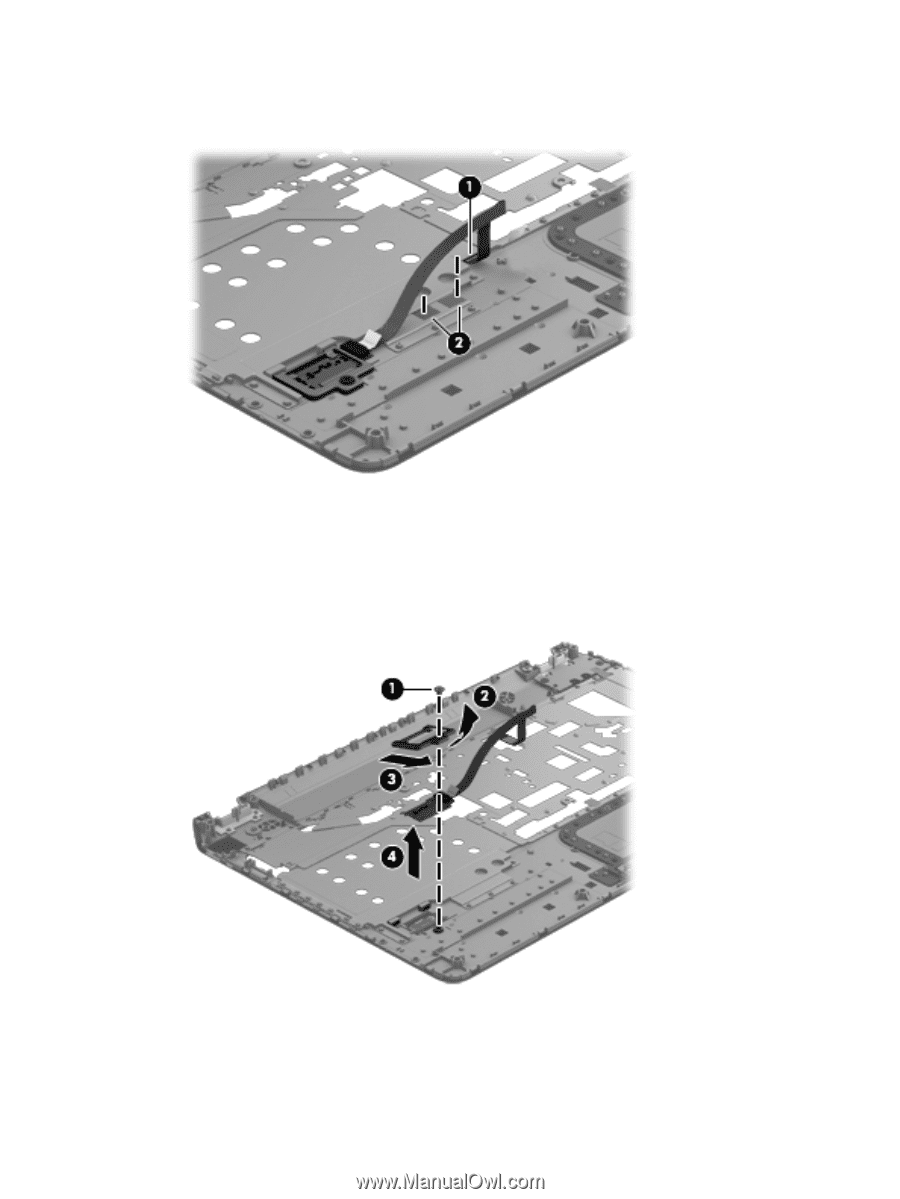
3.
Detach the fingerprint reader board cable
(2)
from the top cover. (The fingerprint reader
board cable is attached to the top cover with double-sided tape.)
4.
Remove the Phillips PM2.5×3.5 screw
(1)
that secures the fingerprint reader board and bracket to
the top cover.
5.
Lift the front edge of the fingerprint reader board bracket
(2)
until it rests at an angle, and then
remove the bracket
(3)
by sliding it up and forward at an angle.
6.
Remove the fingerprint reader board
(4)
.
Reverse this procedure to install the fingerprint reader board.
Component replacement procedures
71