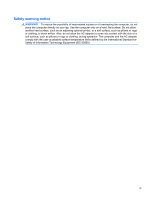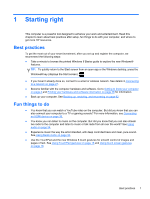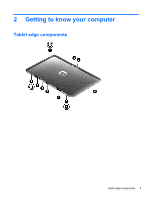Rotating (select models only)
............................................................................................
22
Edge swipes
......................................................................................................................
22
Right-edge swipe
..............................................................................................
22
Left-edge swipe
.................................................................................................
23
Top-edge swipe and bottom-edge swipe
..........................................................
23
Setting touch screen preferences
.......................................................................................................
24
Using the on-screen keyboard
...........................................................................................................
24
Using the digital pen (select models only)
..........................................................................................
25
Finding your hardware and software information
...............................................................................
26
Locating hardware
.............................................................................................................
26
Locating software
...............................................................................................................
26
Updating the software installed on the computer
...............................................................
26
3
Connecting to a network
..............................................................................................................................
27
Connecting to a wireless network
.......................................................................................................
27
Using the wireless controls
................................................................................................
27
Using the wireless key
......................................................................................
27
Using operating system controls
.......................................................................
27
Using a WLAN
...................................................................................................................
28
Using an Internet service provider
....................................................................
28
Setting up a WLAN
............................................................................................
29
Configuring a wireless router
............................................................................
29
Protecting your WLAN
.......................................................................................
29
Connecting to a WLAN
......................................................................................
30
Using Bluetooth wireless devices
......................................................................................
30
4
Enjoying entertainment features
.................................................................................................................
31
Multimedia features
............................................................................................................................
31
Using the webcams
............................................................................................................................
34
Using audio
........................................................................................................................................
34
Connecting speakers
..........................................................................................................................
34
Using Beats Audio
..............................................................................................................................
34
Accessing Beats Audio Control Panel
...............................................................................
34
Enabling and disabling Beats Audio
..................................................................................
35
Checking the sound
............................................................................................................................
35
Using video
.........................................................................................................................................
36
Connecting an HDMI device
..............................................................................................
36
Configuring HDMI audio settings
......................................................................
38
Cameras
............................................................................................................................
38
vi