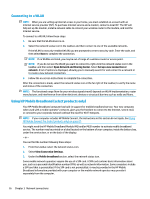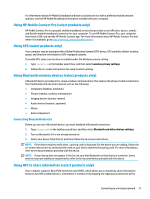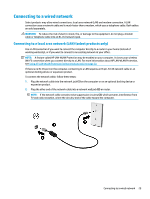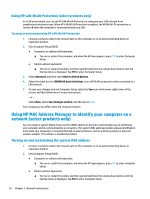HP EliteBook 755 User Guide - Page 43
Advanced, Host Based MAC Address, System, Custom, MAC ADDRESS, Save Changes and Exit
 |
View all HP EliteBook 755 manuals
Add to My Manuals
Save this manual to your list of manuals |
Page 43 highlights
3. Select Advanced, and then select Host Based MAC Address. 4. In the box to the right of Host Based MAC Address, select either System to enable the host-based MAC address or Custom to customize the address. 5. Make selections for boot order and devices supported. 6. If you selected Custom, select MAC ADDRESS, enter your customized system MAC address, and then press enter to save the address. 7. To save your changes and exit Computer Setup, select the Save icon in the lower-right corner of the screen, and then follow the on-screen instructions. ‒ or - Select Main, select Save Changes and Exit, and then press enter. Your changes go into effect when the computer restarts. For additional documentation about HP MAC Address Manager and using system MAC addresses, go to http://www.hp.com/support. Select Find your product, and then follow the on-screen instructions. Using HP MAC Address Manager to identify your computer on a network (select products only) 31