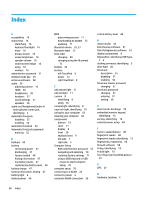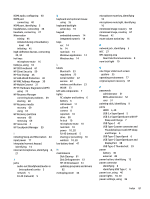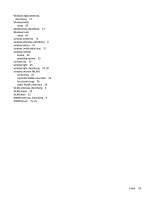HP EliteBook 755 User Guide - Page 93
HP PC Hardware Diagnostics UEFI, Thunderbolt port with HP Sleep
 |
View all HP EliteBook 755 manuals
Add to My Manuals
Save this manual to your list of manuals |
Page 93 highlights
HDMI audio, configuring 40 HDMI port connecting 40 HDMI port, identifying 5 headphones, connecting 36 headsets, connecting 37 Hibernation exiting 45 initiated during critical battery level 48 initiating 45 high-definition devices, connecting 40, 42 hot keys microphone mute 16 hotkeys, using 18 HP 3D DriveGuard 61 HP Client Security 59 HP Fast Charge 46 HP LAN-WLAN Protection 30 HP MAC Address Manager 30 HP Mobile Connect 27 HP PC Hardware Diagnostics (UEFI) using 74 HP Recovery Manager correcting boot problems 69 starting 68 HP Recovery media recovery 69 using 65 HP Recovery partition recovery 68 removing 69 HP resources 2 HP Touchpoint Manager 59 I initiating Sleep and Hibernation 44 input power 77 integrated numeric keypad, identifying 14 internal microphones, identifying 8, 21 J jacks audio-out (headphone)/audio-in (microphone) combo 5 network 5 RJ-45 (network) 5 K keyboard and optional mouse using 35 keyboard backlight action key 16 keypad embedded numeric 14 integrated numeric 14 keys esc 14 fn 14 num lock 14 Windows application 14 Windows key 14 L labels Bluetooth 23 regulatory 23 serial number 22 service 22 wireless certification 23 WLAN 23 left side components 7 lights AC adapter and battery 6 battery 6 call answer 11 call end 11 camera 8 caps lock 10 drive 20 fn lock 10 microphone mute 10 num lock 10 power 10, 20 RJ-45 (network) 5 sharing or presenting 10 wireless 10, 20 low battery level 47 M maintenance Disk Cleanup 61 Disk Defragmenter 61 HP 3D DriveGuard 61 updating programs and drivers 62 managing power 44 microphone mute key, identifying 16 microphone mute light, identifying 10 minimized image recovery 68 minimized image, creating 67 Miracast 42 mute volume action key 16 N network jack, identifying 5 NFC 27 NFC tapping area Near Field Communications 9 num lock light 10 O one-finger slide touch screen gesture 35 operating environment 77 original system recovery 67 P passwords administrator 51 BIOS administrator 52 user 51 pointing stick, identifying 9 ports HDMI 5, 40 USB 3.x SuperSpeed 5 USB 3.x SuperSpeed port with HP Sleep and Charge 7 USB Type-C 43 USB Type-C power connector and Thunderbolt port with HP Sleep and Charge 6 USB Type-C SuperSpeed 6 USB Type-C SuperSpeed port and DisplayPort 38 USB Type-C Thunderbolt 39 power battery 46 external 48 power button, identifying 12 power connector identifying 6 identifying USB Type-C 6 power icon, using 46 power lights 10, 20 power settings, using 46 Index 81