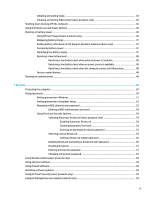Initiating and exiting Sleep
...............................................................................................................
44
Initiating and exiting Hibernation (select products only)
.................................................................
45
Shutting down (turning
off)
the computer
..........................................................................................................
45
Using the Power icon and Power Options
............................................................................................................
46
Running on battery power
...................................................................................................................................
46
Using HP Fast Charge (select products only)
....................................................................................
46
Displaying battery charge
.................................................................................................................
47
Finding battery information in HP Support Assistant (select products only)
..................................
47
Conserving battery power
.................................................................................................................
47
Identifying low battery levels
...........................................................................................................
47
Resolving a low battery level
............................................................................................................
48
Resolving a low battery level when external power is available
...................................
48
Resolving a low battery level when no power source is available
.................................
48
Resolving a low battery level when the computer cannot exit Hibernation
..................
48
Factory-sealed battery
......................................................................................................................
48
Running on external power
.................................................................................................................................
48
7
Security
......................................................................................................................................................
50
Protecting the computer
.....................................................................................................................................
50
Using passwords
..................................................................................................................................................
50
Setting passwords in Windows
.........................................................................................................
51
Setting passwords in Computer Setup
.............................................................................................
52
Managing a BIOS administrator password
........................................................................................
52
Entering a BIOS administrator password
.......................................................................
54
Using DriveLock Security Options
.....................................................................................................
54
Selecting Automatic DriveLock (select products only)
...................................................
54
Enabling Automatic DriveLock
.....................................................................
54
Disabling Automatic DriveLock
....................................................................
55
Entering an Automatic DriveLock password
................................................
55
Selecting manual DriveLock
...........................................................................................
55
Setting a DriveLock master password
.........................................................
56
Enabling DriveLock and setting a DriveLock user password
.........................................
56
Disabling DriveLock
........................................................................................................
57
Entering a DriveLock password
......................................................................................
57
Changing a DriveLock password
.....................................................................................
57
Using Windows Hello (select products only)
.......................................................................................................
58
Using antivirus software
......................................................................................................................................
58
Using
firewall
software
........................................................................................................................................
58
Installing software updates
.................................................................................................................................
59
Using HP Client Security (select products only)
..................................................................................................
59
Using HP Managed Services (select products only)
............................................................................................
59
ix