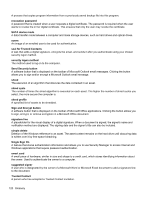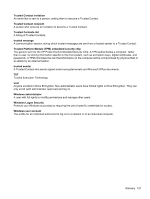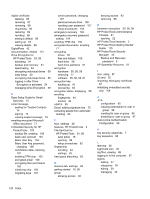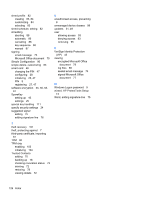HP EliteBook 8470p HP ProtectTools Getting Started - Page 135
Device Access Manager for HP, Privacy Manager for HP - keyboard removal
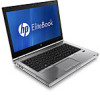 |
View all HP EliteBook 8470p manuals
Add to My Manuals
Save this manual to your list of manuals |
Page 135 highlights
M management tools 31 managing credentials 43 encrypting or decrypting drive partitions 61 passwords 29, 36, 37 users 24 manually shredding all selected items 87 one asset 87 messages 31, 49 Microsoft Excel, adding signature line 75 Microsoft Office document emailing encrypted 77 encrypting 76 removing encryption 77 signing 75 Microsoft Word, adding signature line 75 O objectives, security 7 opening Device Access Manager for HP ProtectTools 89 Drive Encryption 54 File Sanitizer for HP ProtectTools 82 HP ProtectTools Administrative Console 22 Privacy Manager 65 Security Manager 33 owner password changing 107 setting 104 P password Basic User Key 106 changes using different keyboard layouts 110 changing 43 changing owner 107 emergency recovery 104 exceptions 109 guidelines 10 HP ProtectTools 9 managing 9 owner 104 policies 8 rejected 113 resetting user 107 secure 10 strength 41 Password Manager 29, 36, 37 easy setup 17 viewing and managing saved authentications 17 personal secure drive (PSD) 105 PIN 48 preassigned certificate 67 predefined shred profile 83 preferences, setting 49 Privacy Manager 73 authentication methods 65 opening 65 Privacy Manager Certificate 66 security login methods 65 using in Microsoft Office document 74 using with Microsoft Outlook 73 Privacy Manager Certificate backing up 78 deleting 69 receiving 67 renewing 68 requesting 66 restoring 69, 78 revoking 69 setting a default 68 setting up 67 viewing details 68 Privacy Manager for HP ProtectTools 65 managing Privacy Manager certificates 66 managing Trusted Contacts 70 migrating Privacy Manager Certificates and Trusted Contacts to a different computer 78 setup procedures 66 protecting assets from automatic shredding 84 proximity card 28, 47 Q Quick Links menu 39 R recovering access using backup keys 62 encryption key 63 removing access 95 encryption from Microsoft Office document 77 requesting digital certificate 66 resetting 95 restoring data 50 HP ProtectTools credentials 11 Privacy Manager Certificates and Trusted Contacts 78 restricting access to sensitive data 8 device access 89 S scenes deleting 46 enrolling 44 screen color 46 sealing 74 security 9 key objectives 7 roles 9 summary 35 Security Applications Status 35 Security Manager, opening 33 selecting assets for shredding 83 shred profile 83 settings 24, 49 adding 29, 34 advanced user 46 applications 29, 34 bleaching schedule 83 General tab 29 icon 41 shred schedule 82 Setup Wizard 13 shred cycle 84 Index 125