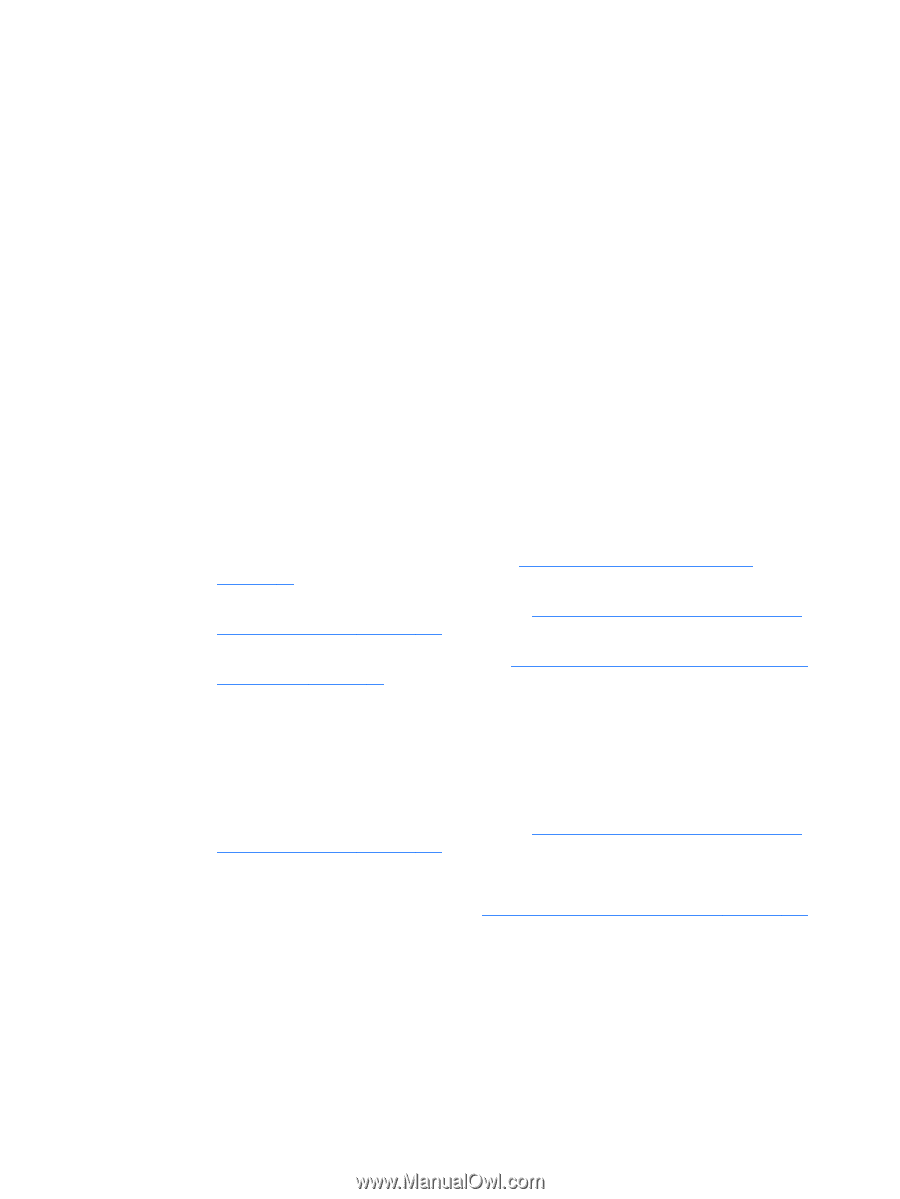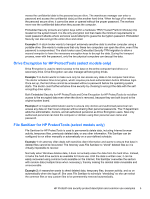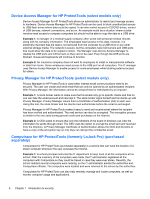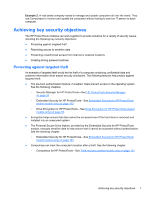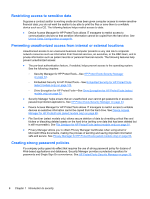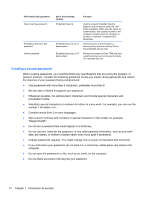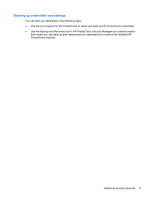HP EliteBook 8470p HP ProtectTools Getting Started - Page 17
Achieving key security objectives, Protecting against targeted theft - 3 monitors
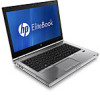 |
View all HP EliteBook 8470p manuals
Add to My Manuals
Save this manual to your list of manuals |
Page 17 highlights
Example 2: A real estate company needs to manage and update computers all over the world. They use Computrace to monitor and update the computers without having to send an IT person to each computer. Achieving key security objectives The HP ProtectTools modules can work together to provide solutions for a variety of security issues, including the following key security objectives: ● Protecting against targeted theft ● Restricting access to sensitive data ● Preventing unauthorized access from internal or external locations ● Creating strong password policies Protecting against targeted theft An example of targeted theft would be the theft of a computer containing confidential data and customer information at an airport security checkpoint. The following features help protect against targeted theft: ● The pre-boot authentication feature, if enabled, helps prevent access to the operating system. See the following chapters: ◦ Security Manager for HP ProtectTools-See HP ProtectTools Security Manager on page 33. ◦ Embedded Security for HP ProtectTools-See Embedded Security for HP ProtectTools (select models only) on page 103. ◦ Drive Encryption for HP ProtectTools-See Drive Encryption for HP ProtectTools (select models only) on page 53. ● Encryption helps ensure that data cannot be accessed even if the hard drive is removed and installed into an unsecured system. ● The Personal Secure Drive feature, provided by the Embedded Security for HP ProtectTools module, encrypts sensitive data to help ensure that it cannot be accessed without authentication. See the following chapter: ◦ Embedded Security for HP ProtectTools-See Embedded Security for HP ProtectTools (select models only) on page 103. ● Computrace can track the computer's location after a theft. See the following chapter: ◦ Computrace for HP ProtectTools-See Theft recovery (select models only) on page 101. Achieving key security objectives 7