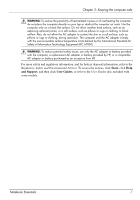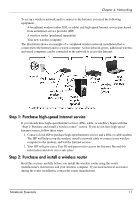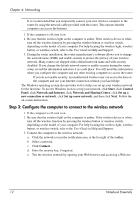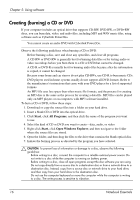HP G32-200 Notebook Essentials - Windows 7 - Page 17
Step 1: Purchase high-speed Internet service, Step 2: Purchase and install a wireless router
 |
View all HP G32-200 manuals
Add to My Manuals
Save this manual to your list of manuals |
Page 17 highlights
Chapter 4: Networking To set up a wireless network and to connect to the Internet, you need the following equipment: ■ A broadband modem (either DSL or cable) and high-speed Internet service purchased from an Internet service provider (ISP) ■ A wireless router (purchased separately) ■ Your new wireless computer The illustration shows an example of a completed wireless network installation that is connected to the Internet and to a wired computer. As this network grows, additional wireless and wired computers can be connected to the network to access the Internet. Step 1: Purchase high-speed Internet service If you already have high-speed Internet service (DSL, cable, or satellite), begin with the "Step 2: Purchase and install a wireless router" section. If you do not have high-speed Internet service, follow these steps: 1. Contact a local ISP to purchase high-speed Internet service and a DSL or cable modem. The ISP will help set up the modem, install a network cable to connect your wireless computer to the modem, and test the Internet service. 2. Your ISP will give you a User ID and password to access the Internet. Record this information and store it in a safe place. Step 2: Purchase and install a wireless router Read this section carefully before you install the wireless router using the router manufacturer's instructions and your wireless computer. If you need technical assistance during the router installation, contact the router manufacturer. Notebook Essentials 11