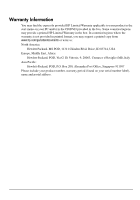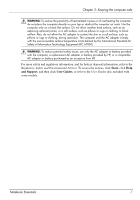HP G32-200 Notebook Essentials - Windows 7 - Page 9
Locating the electronic manuals
 |
View all HP G32-200 manuals
Add to My Manuals
Save this manual to your list of manuals |
Page 9 highlights
Chapter 2: Finding information Locating the electronic manuals For detailed information about the features and components of the computer, such as power management, drives, memory, security, and other features, click Start, click Help and Support, and then click User Guides. You do not need to connect to the Internet to access the user guides in Help and Support. ✎ User guides for select models may also be provided on a User Guides disc. Notebook Essentials 3

Notebook Essentials
3
Chapter 2: Finding information
For detailed information about the features and components of the computer, such as power
management, drives, memory, security, and other features, click
Start
, click
Help and
Support
, and then click
User Guides
. You do not need to connect to the Internet to access
the user guides in Help and Support.
User guides for select models may also be provided on a
User Guides
disc.
Locating the electronic manuals