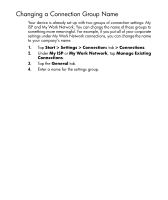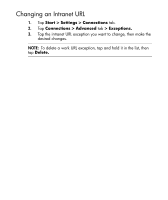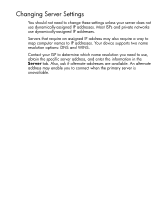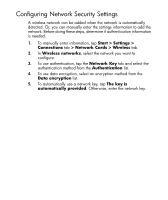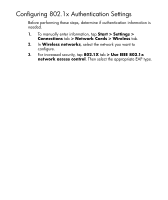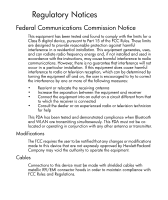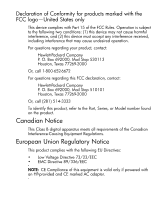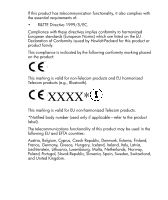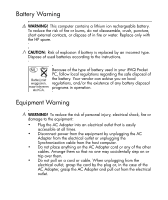HP Hx2790b HP iPAQ hx2000 Pocket PC Series Additional Product Information - Page 140
Configuring Network Security Settings, > Network Cards > Wireless
 |
UPC - 882780110014
View all HP Hx2790b manuals
Add to My Manuals
Save this manual to your list of manuals |
Page 140 highlights
Configuring Network Security Settings A wireless network can be added when the network is automatically detected. Or, you can manually enter the settings information to add the network. Before doing these steps, determine if authentication information is needed. 1. To manually enter information, tap Start > Settings > Connections tab > Network Cards > Wireless tab. 2. In Wireless networks, select the network you want to configure. 3. To use authentication, tap the Network Key tab and select the authentication method from the Authentication list. 4. To use data encryption, select an encryption method from the Data encryption list. 5. To automatically use a network key, tap The key is automatically provided. Otherwise, enter the network key. 30