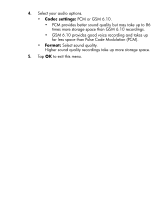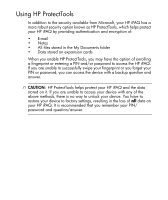HP Hx2790b HP iPAQ hx2000 Pocket PC Series Additional Product Information - Page 70
Viewing a Photo Full-Screen, Start > Programs > HP Image Zone, Tools > View Image - stylus
 |
UPC - 882780110014
View all HP Hx2790b manuals
Add to My Manuals
Save this manual to your list of manuals |
Page 70 highlights
Viewing a Photo Full-Screen To view a photo full-screen and zoom in or out: 1. Tap Start > Programs > HP Image Zone. 2. Select the photo by tapping on its thumbnail. 3. Tap on the preview window or tap Tools > View Image. 4. Zoom in or out using the tool bar buttons. If the photos are too large to fit on the screen, you can display other parts of the photo by dragging the stylus on the screen. 5. Tap OK to close the View Image screen. 65

65
Viewing a Photo Full-Screen
To view a photo full-screen and zoom in or out:
1.
Tap
Start > Programs > HP Image Zone
.
2.
Select the photo by tapping on its thumbnail.
3.
Tap on the preview window or tap
Tools > View Image
.
4.
Zoom in or out using the tool bar buttons. If the photos are too
large to fit on the screen, you can display other parts of the photo
by dragging the stylus on the screen.
5.
Tap
OK
to close the View Image screen.