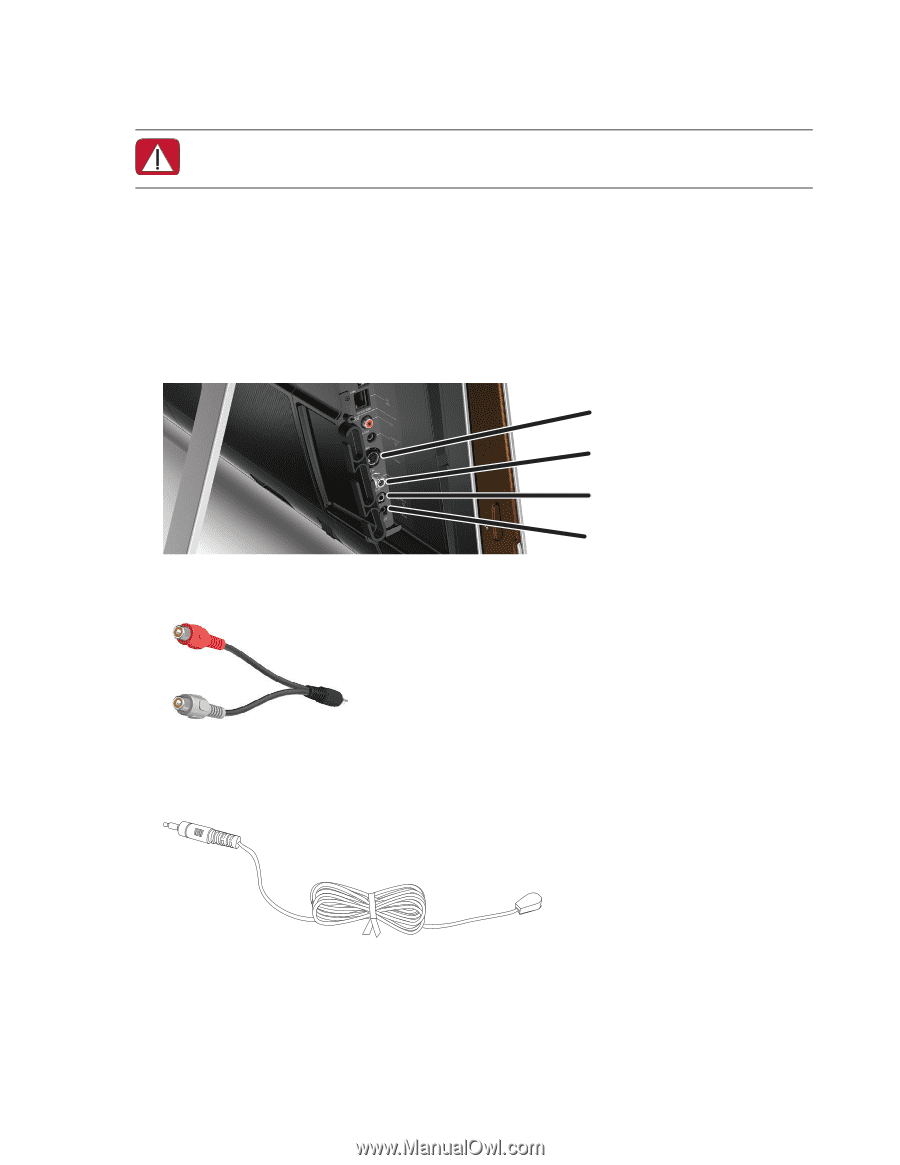HP IQ804 Getting Started Guide - Page 26
Connecting the TV signal source to the computer, Limited Warranty, Support, and, System Recovery Guide - touchsmart ir emitter cable
 |
UPC - 884420018438
View all HP IQ804 manuals
Add to My Manuals
Save this manual to your list of manuals |
Page 26 highlights
Connecting the TV signal source to the computer Select models only WARNING: Please read "Additional Safety Information" in the Limited Warranty, Support, and System Recovery Guide before installing and connecting your HP TouchSmart PC to the electrical power system. To connect a TV signal to the computer, your computer needs a TV tuner (included with select models only). You also may need to purchase some cables separately. 1 Connect the coaxial cable from your TV antenna or TV cable provider to the TV tuner adapter and then connect this to the TV In (PAL/DVB-T) (B) connector located on the back of the computer behind the connector cover. Or Connect an S-Video cable to the S-Video In connector (A), located on the back of the computer behind the connector cover. Connect the other end of the cable to your set-top box. A B C D 2 For S-Video, connect audio cable from your set-top box to the Audio Line In (C) connector on the back of the computer. Use with a Y cable to combine RCA left and right channels (white and red). 3 If you are using a set-top box, connect the IR emitter cable to the IR emitter connector (D) on the back of the computer to use the remote control. The IR emitter cable is shown in the following illustration. Adhere the IR emitter (blaster) onto the set-top box IR receiver window. Point the remote control at the computer (not the set-top box). 20 Getting Started