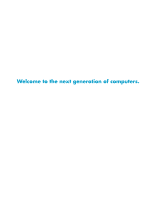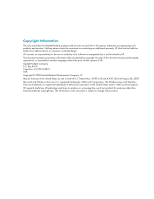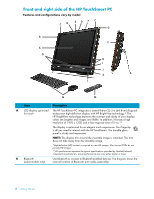iv
Getting Started
Sound Options
............................................................................................................................
23
Connecting analog speakers
...................................................................................................
23
Connecting and enabling digital speakers or an audio receiver
...................................................
23
Speaker volume
.....................................................................................................................
24
Configuring sound for Windows Media Center
..........................................................................
25
Headphones
..........................................................................................................................
26
Microphone array
..................................................................................................................
26
Using a headset
.....................................................................................................................
26
Connecting MP3 players
.........................................................................................................
26
Connecting a Printer
....................................................................................................................
26
Installing a Security Lock
..............................................................................................................
26
Cleaning the HP TouchSmart PC Screen
.........................................................................................
27
Using the Computer with Safety and Comfort
..................................................................................
28
Recycling Your Old Computer Hardware
.......................................................................................
28
Using the HP TouchSmart Software
.............................................................................
29
Opening HP TouchSmart software
............................................................................................
29
Navigating in HP TouchSmart
..................................................................................................
30
Selecting Items on the Windows Desktop and in Other Software
.......................................................
32
Touch Input Panel
...................................................................................................................
33
Personalizing Your HP TouchSmart Software
...................................................................................
34
Moving tiles around
................................................................................................................
34
Adding a software program shortcut to HP TouchSmart
...............................................................
34
Adding a favorite Web site link to HP TouchSmart
.....................................................................
35
Selecting tiles to view or hide
...................................................................................................
35
Editing or deleting an added tile
..............................................................................................
36
Opening HP TouchSmart Automatically
..........................................................................................
36
HP TouchSmart Photo
...................................................................................................................
36
Adding photos to your photo library
.........................................................................................
37
Viewing your photo collection
..................................................................................................
37
Viewing a photo slideshow
......................................................................................................
37
Uploading your photos to Snapfish
...........................................................................................
38
Printing your photos
................................................................................................................
38
Editing your photos
.................................................................................................................
39
Creating an optical disc of your photos
.....................................................................................
40
HP TouchSmart Music
..................................................................................................................
40
Selecting a music library
.........................................................................................................
40
Playing your CDs
...................................................................................................................
41
Music controls
........................................................................................................................
42
Creating a playlist of your favorite songs
..................................................................................
43
Playing from your playlist
........................................................................................................
43
Deleting a playlist
...................................................................................................................
43
Deleting songs from your music library
......................................................................................
44
Creating music CDs
................................................................................................................
44