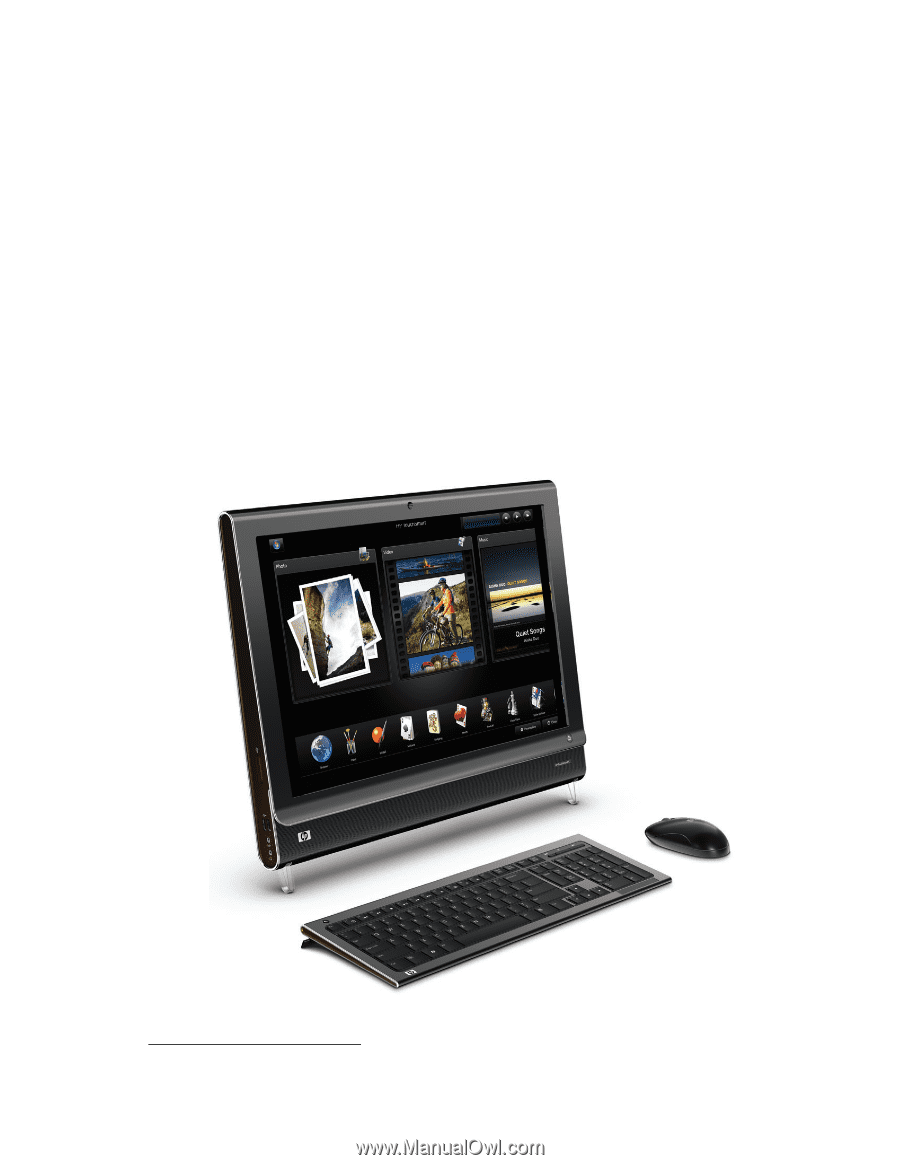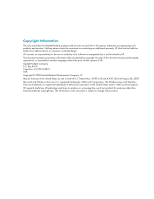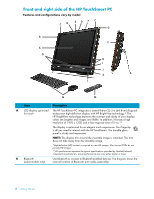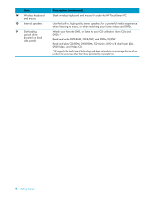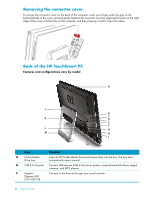HP IQ804 Getting Started Guide - Page 7
Getting to Know the HP TouchSmart PC, HP TouchSmart PC Features - 25 touchsmart all in one pc
 |
UPC - 884420018438
View all HP IQ804 manuals
Add to My Manuals
Save this manual to your list of manuals |
Page 7 highlights
Getting to Know the HP TouchSmart PC HP TouchSmart PC Features The HP TouchSmart PC is a fun and engaging touch-enabled high-performance computer built into a high-definition* 25.5-inch diagonal widescreen display. The slim computer comes with features like webcam, CD/DVD player and burner, HP Pocket Media Drive bay, software-controlled ambient lighting, USB ports, FireWire® (IEEE 1394), media card reader, Brightview display, Wireless 802.11n networking, and high-quality speakers. Using your fingertips, you can listen to your favorite music, edit your digital photos, or watch your favorite home video. Features and configurations vary by model. Your computer may not exactly match the illustrations and descriptions in this guide. *High-definition (HD) content is required to view HD images. Most current DVDs do not provide HD images. Getting to Know the HP TouchSmart PC 1