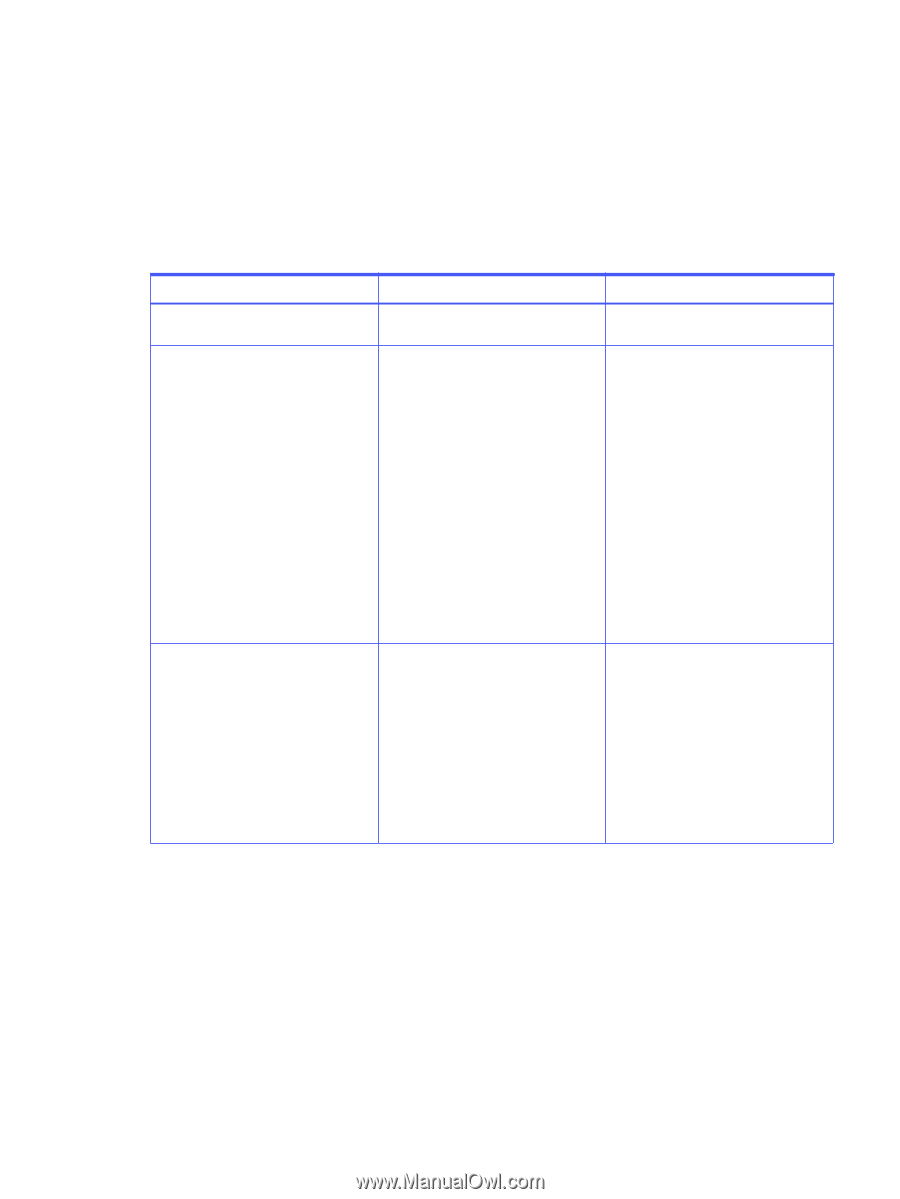HP Indigo 30000 CA493-00130 Rev - Page 23
Troubleshooting table
 |
View all HP Indigo 30000 manuals
Add to My Manuals
Save this manual to your list of manuals |
Page 23 highlights
- The current reading of the charge roller - The current reading of the balancing roller - The current reading of the electrometer Troubleshooting table The following table describes symptoms, possible causes, and corrective actions. Symptom / Error Message Oil pick-up, edge bands, dark dots, and charge roller rings PIP charge below minimum limit Possible Cause Print quality issues Engage issue or conduction issue Auto Bias failure Charge roller leveling Corrective Action Select Menu > Print Care > Print Quality Assist. Look for the relevant defect. ● Engage issue: Make sure that the charge roller housing touches the location pins during engage. ● Conduction issue: - Make sure that the wiring and carbon brushes are good. - Make sure that the charge roller is installed. - Make sure that the charge roller leveling process is successfully completed. ● Close the doors. ● Make sure that the PIP foil has not slipped from its holder. 1. Run the charge roller leveling. Select Print Care > Diagnostic and Troubleshooting > Tests (the second tab) > Engine > Charge Roller > Leveling Calibration. 2. Run the Auto Bias wizard. 3. Bypass the charge roller activation. In Systab, set BypassTableTopic > crJosActive to True. 4. Run the Auto Bias wizard again. Troubleshooting table 21