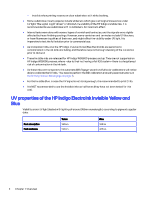HP Indigo WS6600 Working with Indigo ElectroInk Invisible Yellow and Blue for - Page 10
Build Ink > Scan New Ink, Build Ink > Load Parameters, Print Care > Element Activation
 |
View all HP Indigo WS6600 manuals
Add to My Manuals
Save this manual to your list of manuals |
Page 10 highlights
● Calibration can - This is a color calibration cartridge used to create an ink solution at an exact density solution. The cartridge is either supplied in the special color box, or can be created by using an on-site ink mixing system (if available). Figure 2-5 Build Ink > Method 3. Under Build Ink > Scan New Ink, enter the barcode of the new can by scanning or typing it. Figure 2-6 Build Ink > Scan New Ink 4. Under Build Ink > Load Parameters, select the desired HP Indigo ElectroInk Invisible (Yellow/Blue) ink file and load its parameters. 5. Proceed with the next steps in the wizard. 6. Use the Invisible Yellow / Blue calibration can for calibrating the density. ● Density value: 1.70 ● Conductivity value: 90 pico (Yellow & Blue), IMPORTANT: When calibrating Invisible ElectroInks it is very important to check that the ink cartridge is completely empty and that all the ink was compressed into the ink tank. If you find that the ink cartridge still contains ink (empty cartridge weights around 260 gr), manually empty the cartridge using Print Care > Element Activation. Only then, use the Ink Density Calibration wizard and set the value to 1.7. 6 Chapter 2 Procedures