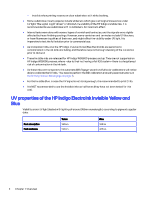HP Indigo WS6600 Working with Indigo ElectroInk Invisible Yellow and Blue for - Page 4
Table of contents
 |
View all HP Indigo WS6600 manuals
Add to My Manuals
Save this manual to your list of manuals |
Page 4 highlights
Table of contents 1 Overview ...1 Who can benefit from reading this document?...1 Introduction...1 Prerequisites ...1 Limitations of the HP Indigo ElectroInk Invisible Yellow and Blue ...1 UV properties of the HP Indigo ElectroInk Invisible Yellow and Blue ...2 2 Procedures ...3 Cleaning the ink station before building the HP Indigo Invisible ElectroInks 3 Installing HP Indigo Invisible Yellow and Blue ElectroInks...3 Building the HP Indigo Invisible ElectroInks ...4 Installing Invisible Ink...4 Building Invisible ElectroInk...5 Performing manual BID engage...7 Removing and storing HP Indigo Invisible ElectroInks and BID...7 3 Troubleshooting ...9 Appendix A Service and support ...10 Printing instructions...10 Appendix B ...0 iv

Table of contents
1
Overview
.....................................................................................................................................................................................................................................................
1
Who can benefit from reading this document?
.......................................................................................................................................................
1
Introduction
........................................................................................................................................................................................................................................
1
Prerequisites
.....................................................................................................................................................................................................................................
1
Limitations of the HP Indigo ElectroInk Invisible Yellow and Blue
...............................................................................................................
1
UV properties of the HP Indigo ElectroInk Invisible Yellow and Blue
.......................................................................................................
2
2
Procedures
..............................................................................................................................................................................................................................................
3
Cleaning the ink station before building the HP Indigo Invisible ElectroInks
.....................................................................................
3
Installing HP Indigo Invisible Yellow and Blue ElectroInks
................................................................................................................................
3
Building the HP Indigo Invisible ElectroInks
...............................................................................................................................................................
4
Installing Invisible Ink
.......................................................................................................................................................................................................
4
Building Invisible ElectroInk
........................................................................................................................................................................................
5
Performing manual BID engage
..........................................................................................................................................................................................
7
Removing and storing HP Indigo Invisible ElectroInks and BID
....................................................................................................................
7
3
Troubleshooting
...................................................................................................................................................................................................................................
9
Appendix A
Service and support
..............................................................................................................................................................................................
10
Printing instructions
..................................................................................................................................................................................................................
10
Appendix B
............................................................................................................................................................................................................................................
0
iv