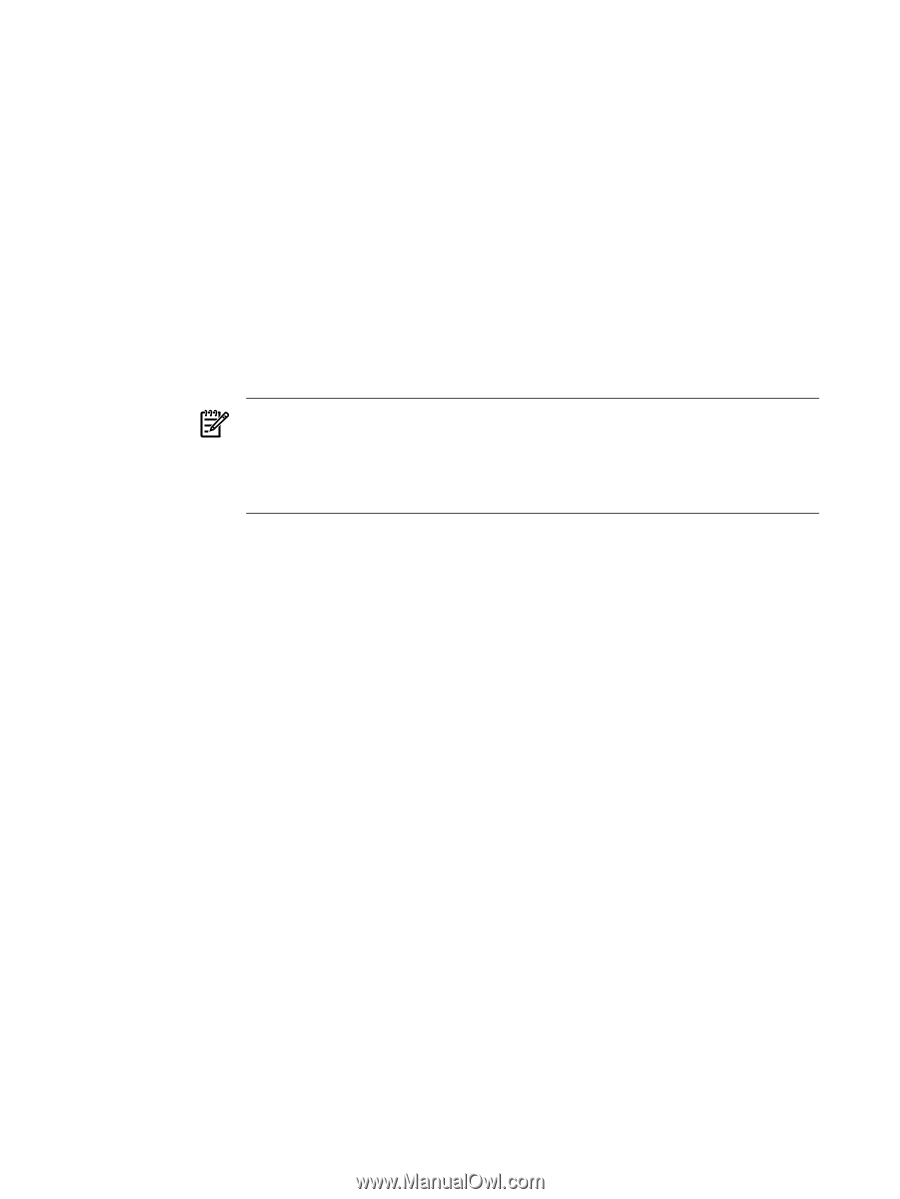HP Integrity Superdome SX2000 HP Integrity Servers with Microsoft Windows Serv - Page 22
Management Agents
 |
View all HP Integrity Superdome SX2000 manuals
Add to My Manuals
Save this manual to your list of manuals |
Page 22 highlights
Workaround Run HPSUM with force option. See the Installation Guide. Management Agents Management Agents and WBEM Providers log the same event Issue When HP Insight Management Agents and WBEM Providers are both installed in the system, the Agents and Providers see and log the same IPMI System Event Log (SEL) event separately. As a result, the Windows System Log contains duplicate entries for each IPMI SEL event, although the Event Source is different (HPEventLog for events logged by Agents and HP System for events logged by WBEM Providers). Servers All Integrity Workaround To avoid this event duplication, disable the logging from the Agents by adding a semicolon before the EVT=hpevtsvc.exe line inside the %SystemRoot%\ System32\cpqmgmt\CqMgServ\hpmgtsvc.ini INI file. Then, restart the HP Insight Management Service from the Services window. NOTE: During Management Agents installation, if the WBEM Providers are detected in the system, the Agents installer automatically disables the Windows System Log logging by modifying the hpmgtsvc.ini file. To re-enable the Agent logging, remove the semicolon before EVT=hpevtsvc.exe and restart the HP Insight Management Service. New events in the System Event Log (SEL) Issue When viewing the SEL events from the MP SL viewer, you might see some new events of type DC or DD. Servers All Integrity Workaround These are informational events. When the system is booted up, a type DC event entry is generated in the SEL. When the system is gracefully shut down, one or more type DD event entries are generated in the SEL. Error event after firmware update Issue When a system firmware bundle update is applied on an Integrity server rx6600 using the "HP Integrity Server rx3600/rx6600 System, BMC, iLO-2 MP, FPGA, and PsoC Firmware Bundle" HP Package, an error event might be logged in the Windows System Event Log. The The HP Insight Foundation Agent service hung on starting event is logged because the underlying baseboard management controller is taking longer to respond to data requests from the agents service. Servers rx6600 Workaround The event is logged only once during system reboot following the firmware update. The Foundation Agent service operation is not affected. Error during installation over a newer version Issue HP Insight Management Agents installation returns an error when being downgraded to an older version. Servers All Integrity Workaround There is no workaround. These are unsupported operations. 22 Release 6.2 Overview