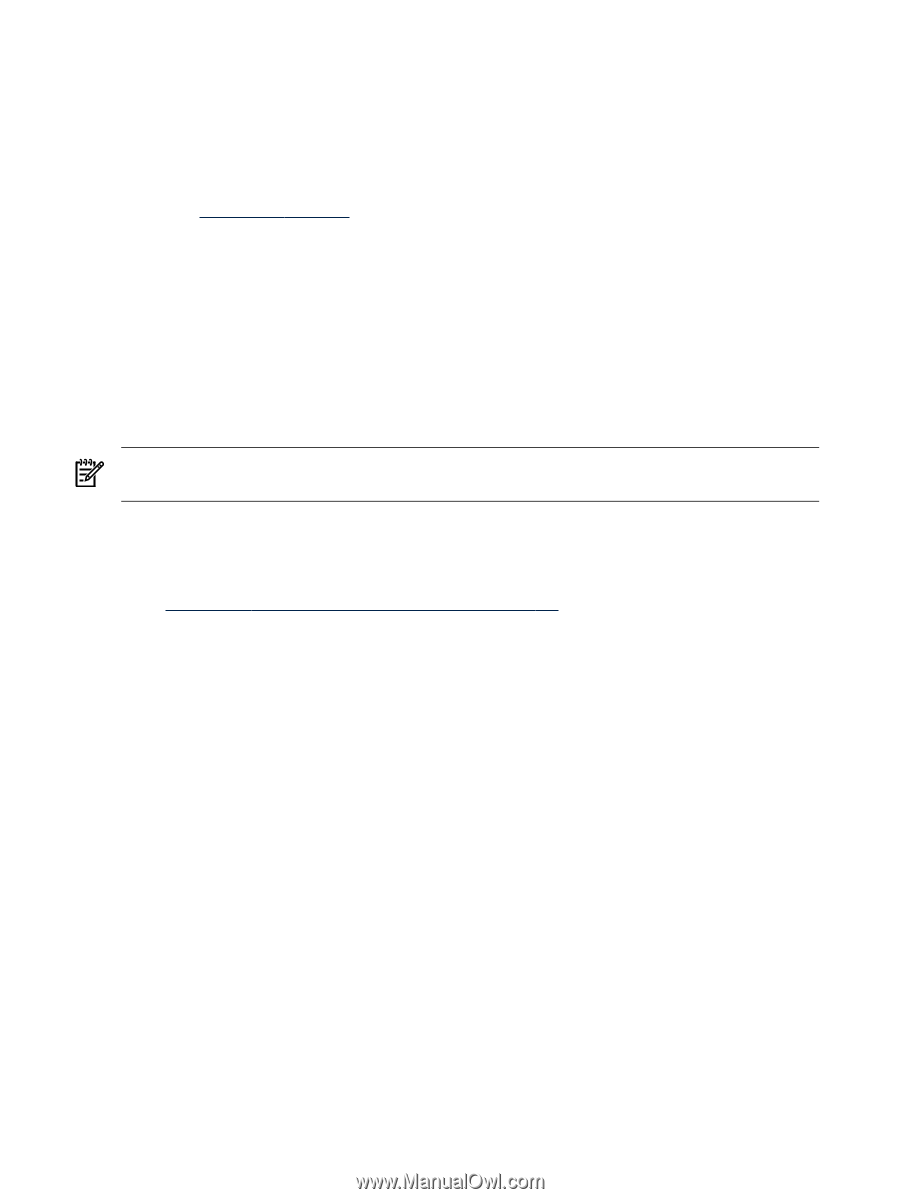HP Integrity Superdome SX2000 HP Integrity Servers with Microsoft Windows Serv - Page 30
Technical Support
 |
View all HP Integrity Superdome SX2000 manuals
Add to My Manuals
Save this manual to your list of manuals |
Page 30 highlights
Technical Support To keep your server up to date with the latest firmware, drivers, and utilities, visit the HP technical support web site periodically. Get Windows-specific firmware, drivers, and utilities To obtain the system firmware, drivers, and utilities applicable to Windows Server 2008: 1. Go to http://www.hp.com/. 2. Click Software & Driver Downloads. 3. On the Software & Driver Downloads page, select Download drivers and software (and firmware) and enter your server model name or number in the search field. Click Begin Search. 4. On the Product Search Results page, refine your search further by clicking your exact server description from the list presented. 5. In the Download Drivers and Software page, select Microsoft Windows Server 2008 64-bit Edition as your operating system. 6. In the next Download Drivers and Software page, download the desired drivers by clicking the drivers. NOTE: Only HP CEs are authorized to update the system firmware on HP Integrity rx7600-series, rx8600-series, and Superdome servers. Contact HP Support for updates to the firmware. Register for HP support notifications HP recommends that you register for alerts and notifications to stay informed of updates to the drivers, patches, and other components specific to your server. Go to http://www.hp.com/united-states/subscribe/gateway/. 30 Product Support