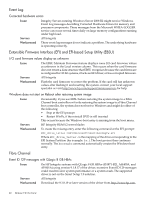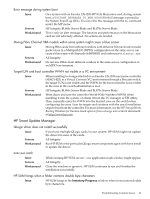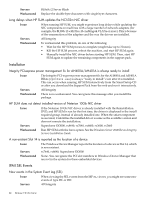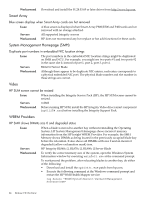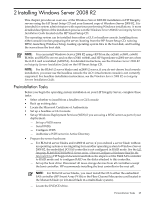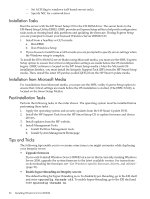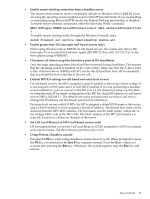HP Integrity rx2800 HP Integrity Servers with Microsoft Windows Server 2008 R2 - Page 22
Installation, IPMI SEL Events
 |
View all HP Integrity rx2800 manuals
Add to My Manuals
Save this manual to your list of manuals |
Page 22 highlights
Servers BL8x0c i2 Server Blade Workaround Replace the double byte characters with single byte characters. Long delays when HP SUM updates the NC532m NIC driver Issue When running HP SUM, you might experience long delays while updating the NIC components on machines with a large number of network adapters (for example, the BL890c i2 with Flex-10 enabling 64 VLANs or more). This is because of the enumeration of the adapters and the way the drivers are installed. Servers All Integrity Workaround To workaround this problem, do one of the following: • Wait for the HP SUM process to complete (might take up to 3 hours). • Kill the HP SUM process, reboot the machine, and start HP SUM again. • Manually install the NIC driver before starting HP SUM. Then, start HP SUM again to update the remaining components in the support pack. Installation Integrity PCI-express power management fix for AH400A/AH401A is always ready to install Issue The Integrity PCI-express power management fix for the AH400A and AH401A HBAs (cp009436.exe) is always "ready to install" even after it is installed. This can occur when running HP SUM interactively from the Smart Setup CD or after you download the Support Pack from the web and run it interactively. Servers All Integrity Workaround There is no workaround. You can ignore this message after you install the package. HP SUM does not detect installed version of Neterion 10Gb NIC driver Issue If the Neterion 10 Gb NIC driver is already installed with the Reinstallation DVD, and HP SUM is run for the first time, the driver is displayed in the install required group, instead of already installed one. When the smart component is executed, it identifies the installed driver is same as the available version and does not execute the installation. Servers Superdome SX2000, rx8640, rx7640, rx6600, rx3600, rx2660 Workaround Run HP SUM with the force option. See the Windows Server 2008 R2 on Integrity Servers Installation Guide. A non-existant Slot 14 is reported as the location of a device Issue The Windows Device Manager reports the location of a device as Slot 14, which is non-existent. Servers rx7640, rx8640, Superdome SX2000 Workaround None. You can ignore the PCI slot numbers in Windows Device Manager that are not in the system for these embedded devices. IPMI SEL Events New events in the System Event Log (SEL) Issue When viewing the SEL events from the MP SL viewer, you might see some new events of type DC or DD. Servers All Integrity 22 Release 7.0 Overview