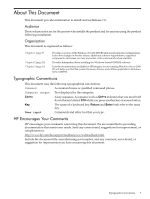Possible performance issues with 10 Gb NICs in systems with greater than 32 physical
CPUs
...........................................................................................................................................
23
AD385A NIC card can affect server performance under a load
................................................
23
Server with A9899A or A9900A NIC cards does not reboot after a crash
.................................
23
SCSI
..................................................................................................................................................
23
Event ID 129 errors on Integrity blade servers
..........................................................................
23
Smart Array
.....................................................................................................................................
24
Blue screen displays when Smart Array cards are hot removed
...............................................
24
System Management Homepage (SMH)
.........................................................................................
24
Duplicate port numbers in embedded NIC location strings
.....................................................
24
Video
................................................................................................................................................
24
HP SUM screen cannot be resized
.............................................................................................
24
WBEM Providers
.............................................................................................................................
24
HP SMH shows DIMMs size 0 and degraded status
.................................................................
24
2 Installing Windows Server 2008 R2
.........................................................................
25
Preinstallation Tasks
.............................................................................................................................
25
Installation Tasks
...................................................................................................................................
26
Installation from Microsoft Media
........................................................................................................
26
Post-Installation Tasks
...........................................................................................................................
26
Tips and Tricks
......................................................................................................................................
26
3 Product Support
............................................................................................................
29
Technical Documentation
.....................................................................................................................
29
Technical Support
.................................................................................................................................
30
Get Windows-specific firmware, drivers, and utilities
...................................................................
30
Register for HP support notifications
..............................................................................................
30
4
Table of Contents