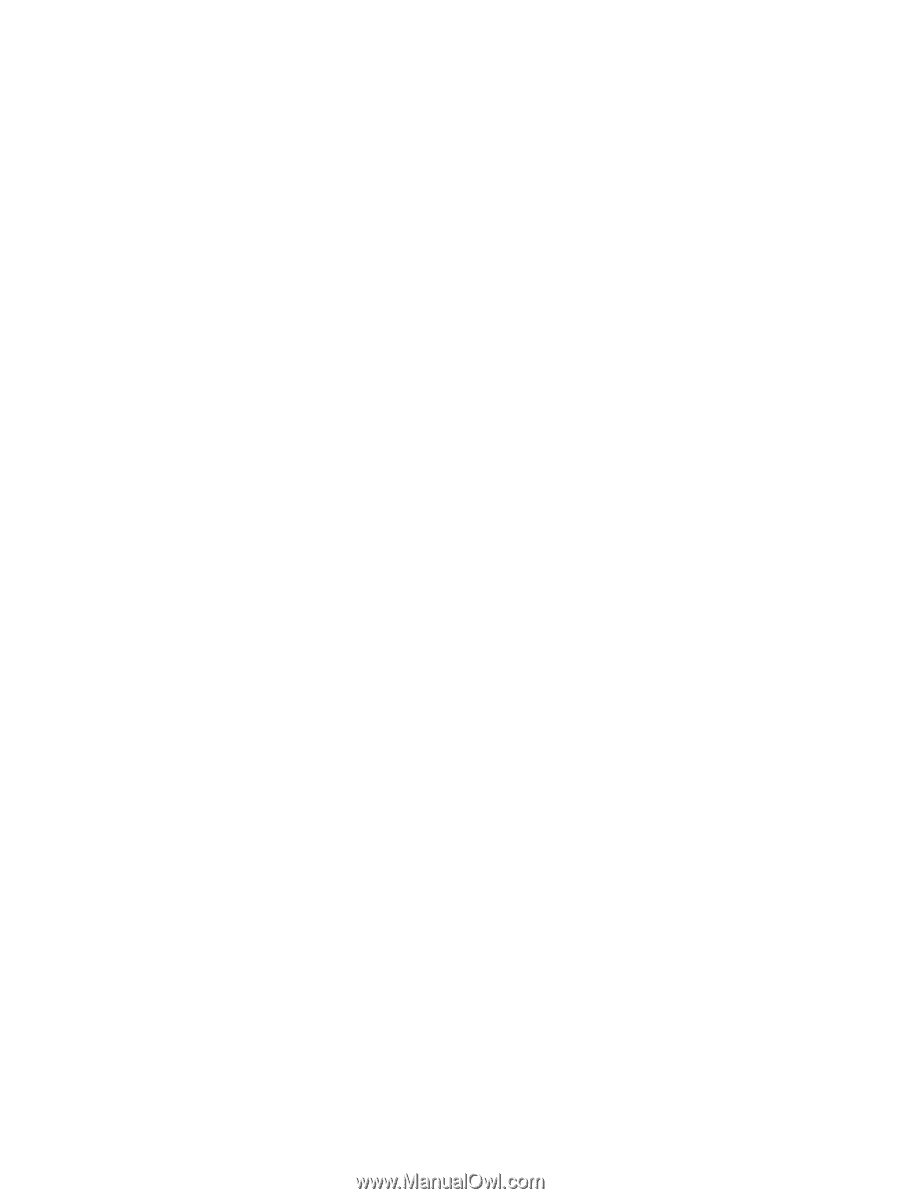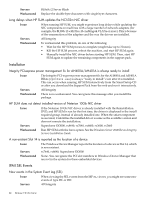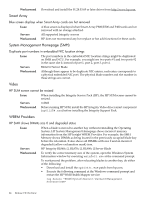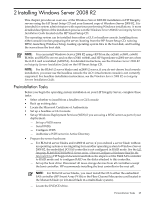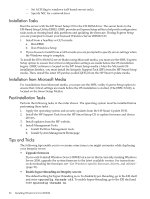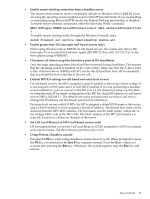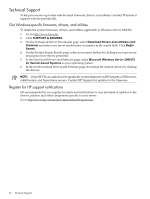HP Integrity rx2800 HP Integrity Servers with Microsoft Windows Server 2008 R2 - Page 27
Default MP/iLO settings for cell-based and entry-level servers
 |
View all HP Integrity rx2800 manuals
Add to My Manuals
Save this manual to your list of manuals |
Page 27 highlights
• Enable remote desktop connection from a headless server The remote administration mode is enabled by default on Windows Server 2008 R2 if you are using the operating system supplied as part of the HP reinstall media. If you are installing or reinstalling using Microsoft RTM media, the Remote Desktop functionality is disabled. To enable remote desktop connections, enter the following WMIC command: WMIC RdToggle WHERE AllowTSConnections=0 CALL SetAllowTSConnections 1 To enable remote desktop traffic through the Windows Firewall, enter: netsh firewall set service remotedesktop enable all • Enable greater than 256 interrupts (cell-based servers only) When using Windows Server 2008 R2 on cell-based servers, the system only allows 256 interrupts. To overcome this limitation, apply QFE 900713, then add /EXTINTVEC to the boot options using NVRBOOT. • Disconnect all drives except the boot drive prior to OS installation Only the target operating system drive should be connected during installation. This ensures that the operating system is installed on the correct drive. Make sure that the Z: drive letter is free. Windows Server 2008 R2 with SP1 creates the EFI partition here. HP recommends that you install the boot controller in the root cell. • Default MP/iLO settings for cell-based and entry-level servers For cell-based servers, the MP is assigned a static IP address at the factory before it ships. It is not assigned a DNS name and it is not DHCP enabled. If you are performing a headless server installation, you can connect to the MP over a LAN (instead of using a serial cable) by using this static IP for initial configuration of the MP. The default IP address of a cell-based server's MP is 192.168.1.1. The default user name and password are Admin and Admin. Change the IP address and the default password at installation. For entry-level servers with iLO MPs, the MP is assigned a default DNS name at the factory and is DHCP enabled. It is not assigned a default IP address. The default host name can be deduced from the MP's MAC address. The host name is in the form mpMAC, where MAC is the 12-digit MAC code of the MP's NIC. The MAC address of the MP LAN interface is typically located on a sticker on the back of the server. • Set Cell Local Memory to 100% (cell-based servers only) HP recommends that you set the Cell Local Memory (CLM) parameter to 100% for optimal server performance. Use the hardware partition (npar) tool. • Using F8 from a headless console Pressing the F8 key when using a headless console does not work. When prompted to press the F8 key, you must press the Esc 8 key sequence instead. Press the 8 key within two seconds after pressing the Esc key. Otherwise, the system registers only the Esc key and reboots. Tips and Tricks 27