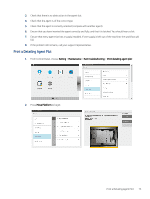HP Jet Fusion 300 User Guide - Page 78
Start-up issues, Power-on issues, Agent troubleshooting, Procedure
 |
View all HP Jet Fusion 300 manuals
Add to My Manuals
Save this manual to your list of manuals |
Page 78 highlights
For more guidance about checking your network connection, see the site preparation guide. Start-up issues The printer has three status lights (LEDs) beside the network connector that indicate the start-up status. These LEDs can help the remote support agent to understand potential root causes in case the printer fails to start up. The LEDs are arranged vertically. If the printer fails to start up and announce itself as Ready, and the front panel is unresponsive, call your support representative and describe the status of these three LEDs. Power-on issues The printer has three status lights (LEDs) beside the power-cord panel that indicate the start-up status. These LEDs can help the remote support agent to understand potential root causes in case the printer fails to power on. The LEDs are arranged vertically. If the printer fails to power on, and the front panel is blank, call your support representative and describe the status of these three LEDs. Agent troubleshooting Procedure 1. Check that the agent is designed for your printer. 2. Use the correct procedure to change agents, through the front panel. 72 Chapter 14 Troubleshooting