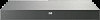Contents 3
Contents
Product features
............................................................................................................................
6
Overview of features
....................................................................................................................................
6
KVM switching capabilities
...........................................................................................................................
6
True serial capabilities
..................................................................................................................................
7
Local and remote user interfaces
....................................................................................................................
7
Virtual media capabilities
..............................................................................................................................
7
Smart card capabilities
.................................................................................................................................
7
FIPS cryptographic module
............................................................................................................................
7
Component identification
...............................................................................................................
9
HP Server G2 Console Switch components
.....................................................................................................
9
HP IP G2 Console Switch components
............................................................................................................
9
Interface adapters
......................................................................................................................................
11
Installing the console switch
.........................................................................................................
14
Installation overview
...................................................................................................................................
14
Rack-mount safety instructions
............................................................................................................
14
Installation checklist
....................................................................................................................................
14
Console switch kit contents
................................................................................................................
14
Required items not included
...............................................................................................................
15
Required tools
..................................................................................................................................
15
Rack-mounting the console switch
.................................................................................................................
15
Performing a standard-mount installation
.............................................................................................
15
Performing a cantilever-mount installation
...........................................................................................
17
Performing a side-mount installation
...................................................................................................
17
Connecting the console switch
.....................................................................................................................
19
Verifying connections
.................................................................................................................................
20
Rear panel power status LEDs
............................................................................................................
21
Rear panel Ethernet connection LEDs
..................................................................................................
21
Virtual media and serial interface adapters LEDs
.................................................................................
21
HP IP Console Viewer overview
...................................................................................................................
21
Installing the interface adapter
.....................................................................................................
23
Interface adapter overview
..........................................................................................................................
23
Selecting an interface adapter
.....................................................................................................................
23
Connecting the interface adapter
.................................................................................................................
24
Cascading console switches
.........................................................................................................
25
Cascading console switches overview
..........................................................................................................
25
Cascading console switches matrix
....................................................................................................
25
Cascading two HP Server Console Switches G2
............................................................................................
26
Example of an HP Server Console Switch G2 cascade configuration
.....................................................
27
Cascading an HP Server Console Switch G2 under an HP IP Console Switch G2
.............................................
28
Configuring the console switch
.....................................................................................................
29
The user interfaces
......................................................................................................................................
29
Configuring the console switch using the local console UI
.....................................................................
29
Configuring the console switch using the remote OBWI
........................................................................
29