HP KVM CAT5 1x1x16 HP IP and Server Console Switches G2 User Guide - Page 49
Configuring LDAP
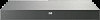 |
View all HP KVM CAT5 1x1x16 manuals
Add to My Manuals
Save this manual to your list of manuals |
Page 49 highlights
To configure MergePoint Access settings: 1. Select Unit View>Appliance>Appliance Settings>User Accounts>MergePoint Access. The Appliance MergePoint Access Settings page appears. 2. Configure MergePoint Access settings. Configuring LDAP NOTE: Unless otherwise specified, use the LDAP default values, unless Active Directory has been reconfigured. Modifying the default values might cause LDAP authentication server communication errors. You can configure the LDAP authentication priority and server connection information. Configuring the console switch 49

Configuring the console switch
49
To configure MergePoint Access settings:
1.
Select
Unit View>Appliance>Appliance Settings>User Accounts>MergePoint Access
. The Appliance
MergePoint Access Settings page appears.
2.
Configure MergePoint Access settings.
Configuring LDAP
NOTE:
Unless otherwise specified, use the LDAP default values, unless Active Directory has been
reconfigured. Modifying the default values might cause LDAP authentication server
communication errors.
You can configure the LDAP authentication priority and server connection information.














