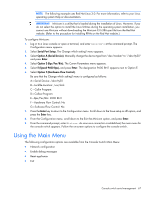HP KVM CAT5 1x1x16 HP IP and Server Console Switches G2 User Guide - Page 62
Using Virtual Media through the Video Session Viewer, Using local Virtual Media
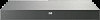 |
View all HP KVM CAT5 1x1x16 manuals
Add to My Manuals
Save this manual to your list of manuals |
Page 62 highlights
• You can reserve the virtual media session. When a session is reserved and the associated KVM session is closed, another user cannot launch a KVM session to that target device. If a session is not reserved, another KVM session can be launched. • You can reset the USB 2.0 interface adapter. However, this action resets every form of USB media on the target device. Use this option with caution, and only when the target device is not responsive. Using Virtual Media through the Video Session Viewer You can launch a Virtual Media session and perform several tasks through the Video Session Viewer. For more information, see the HP IP Console Viewer User Guide. Using local Virtual Media For local Virtual Media to work properly, you must have an HP Server Console Switch with Virtual Media or an HP IP Console Switch with Virtual Media as the console switch. You must also have an interface adapter with Virtual Media connecting each server to the console switch. Item 1 2 3 4 5 6 Description Local user USB media device Console switch (HP Server Console Switch with Virtual Media or HP IP Console Switch with Virtual Media) USB 2.0 interface adapter with Virtual Media PS2 interface adapter with Virtual Media Server Using Virtual Media 62