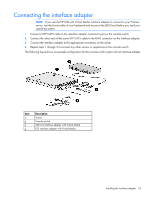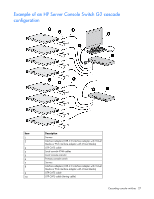HP KVM CAT5 3x1x16 HP IP and Server Console Switches G2 User Guide - Page 27
Example of an HP Server Console Switch G2 cascade configuration
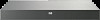 |
View all HP KVM CAT5 3x1x16 manuals
Add to My Manuals
Save this manual to your list of manuals |
Page 27 highlights
Example of an HP Server Console Switch G2 cascade configuration Item 1 2 3 4 5 6 7 8 9 10 Description Servers Interface adapters (USB 2.0 interface adapter with Virtual Media or PS2 interface adapter with Virtual Media) UTP CAT5 cable Local console KVM cables Local console monitor Primary console switch Servers Interface adapters (USB 2.0 interface adapter with Virtual Media or PS2 interface adapter with Virtual Media) UTP CAT5 cable UTP CAT5 cable (tiering cable) Cascading console switches 27

Cascading console switches 27
Example of an HP Server Console Switch G2 cascade
configuration
Item
Description
1
Servers
2
Interface adapters (USB 2.0 interface adapter with Virtual
Media or PS2 interface adapter with Virtual Media)
3
UTP CAT5 cable
4
Local console KVM cables
5
Local console monitor
6
Primary console switch
7
Servers
8
Interface adapters (USB 2.0 interface adapter with Virtual
Media or PS2 interface adapter with Virtual Media)
9
UTP CAT5 cable
10
UTP CAT5 cable (tiering cable)