HP KVM CAT5 3x1x16 HP IP and Server Console Switches G2 User Guide - Page 48
MergePoint Access settings
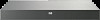 |
View all HP KVM CAT5 3x1x16 manuals
Add to My Manuals
Save this manual to your list of manuals |
Page 48 highlights
1. Select Add. The Add Appliance Local User Account page appears. 2. Enter the Username and Password of the new user. 3. Select the Access Level. 4. Highlight all available target devices the user is assigned to, and then select Add. To edit a user: 1. Select the checkbox next to the user you want to edit. 2. Select Edit, and then modify the user account. To delete a user: 1. Select the checkbox next to the user you want to delete. 2. Select Delete. MergePoint Access settings Use MergePoint Access Settings to connect to Avocent DSView software. Configuring the console switch 48

Configuring the console switch
48
1.
Select
Add.
The Add Appliance Local User Account page appears.
2.
Enter the Username and Password of the new user.
3.
Select the Access Level.
4.
Highlight all available target devices the user is assigned to, and then select
Add.
To edit a user:
1.
Select the checkbox next to the user you want to edit.
2.
Select
Edit,
and then modify the user account.
To delete a user:
1.
Select the checkbox next to the user you want to delete.
2.
Select
Delete.
MergePoint Access settings
Use MergePoint Access Settings to connect to Avocent DSView software.














