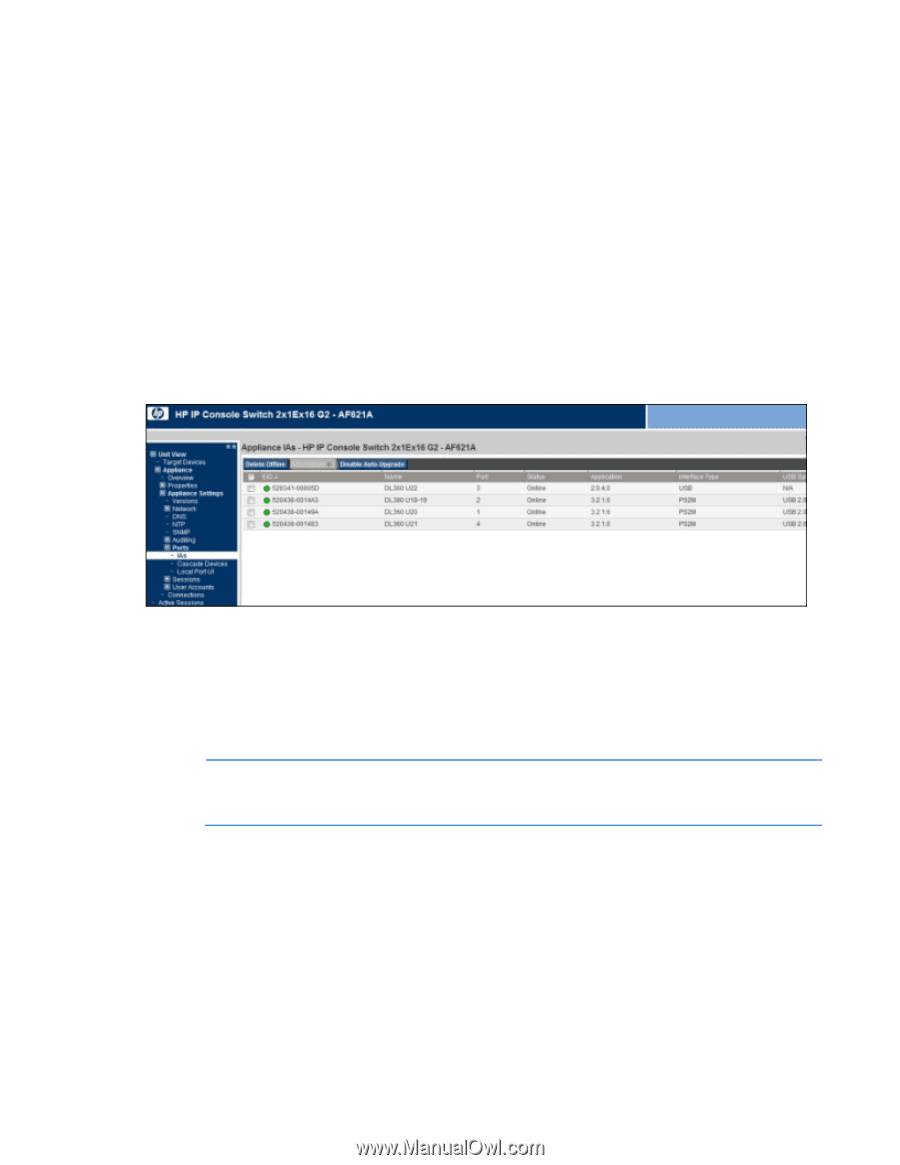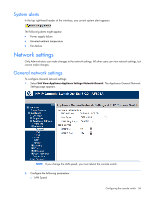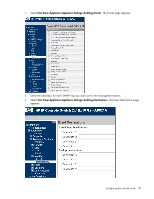HP KVM CAT5 3x1x16 HP IP and Server Console Switches G2 User Guide - Page 40
Ports, Interface adapter ports, Deleting offline interface adapters
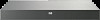 |
View all HP KVM CAT5 3x1x16 manuals
Add to My Manuals
Save this manual to your list of manuals |
Page 40 highlights
4. Enter up to four addresses of the management stations where you want the SNMP traps and Syslog information sent. Ports You can view and edit the information for the following console switch ports: • Interface adapters • Cascade devices • Local console port UI Interface adapter ports To view the port location of each interface adapter attached to the console switch: Select Unit View>Appliance>Appliance Settings>Ports>IAs. The Appliance IAs page appears. Deleting offline interface adapters 1. Select Unit View>Appliance>Appliance Settings>Ports>IAs. The Appliance IAs page appears. 2. Select Delete Offline. Configuring interface adapter USB speed NOTE: Configuring the interface adapter speed is only applicable to the HP USB with Virtual Media Interface Adapter (AF603A) and the HP PS2 with Virtual Media Interface Adapter (AF604A). 1. Select Unit View>Appliance>Appliance Settings>Ports>IAs. The Appliance IAs page appears. 2. Select the checkbox next to the interface adapter you want to edit. 3. Select either Set USB 1.1 Speed or Set USB 2.0 Speed. Upgrading the interface adapter firmware If Auto-Upgrade is enabled, interface adapters can be updated automatically when the console switch firmware is upgraded. If issues occur during the normal upgrade procedure, interface adapters might require a force upgrade. Configuring the console switch 40