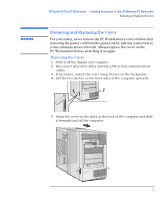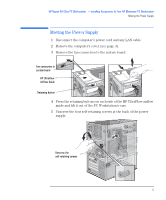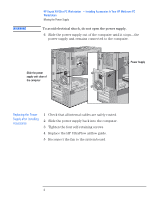HP Kayak XA 05xx HP Kayak XA Series 05xx, Accessories Installation Guide For M - Page 6
Replacing the Power, Supply after Installing, Accessories, WARNING
 |
View all HP Kayak XA 05xx manuals
Add to My Manuals
Save this manual to your list of manuals |
Page 6 highlights
WARNING HP Kayak XA 05xx PC Workstation - Installing Accessories In Your HP Minitower PC Workstation Moving the Power Supply To avoid electrical shock, do not open the power supply. 6 Slide the power supply out of the computer until it stops-the power supply unit remains connected to the computer. Slide the power supply unit clear of the computer Power Supply Replacing the Power Supply after Installing Accessories 1 Check that all internal cables are safely routed. 2 Slide the power supply back into the computer. 3 Tighten the four self-retaining screws. 4 Replace the HP UltraFlow airflow guide. 5 Reconnect the fan to the system board. 6 English

HP Kayak XA 05xx PC Workstation
— Installing Accessories In Your HP Minitower PC
Workstation
Moving the Power Supply
6
English
WARNING
To avoid electrical shock, do not open the power supply.
6
Slide the power supply out of the computer until it stops—the
power supply unit remains connected to the computer.
Replacing the Power
Supply after Installing
Accessories
1
Check that all internal cables are safely routed.
2
Slide the power supply back into the computer.
3
Tighten the four self-retaining screws.
4
Replace the HP UltraFlow airflow guide.
5
Reconnect the fan to the system board.
Slide the power
supply unit clear of
the computer
Power Supply