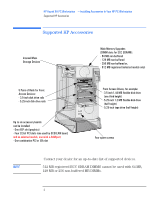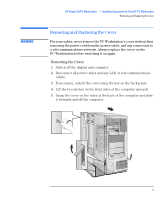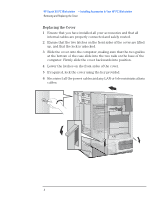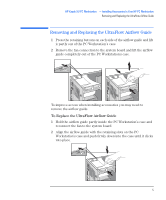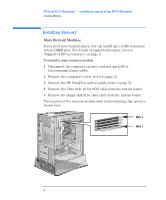HP Kayak XU 04xx HP Kayak XU Series 04xx, Accessories Installation Guide - Page 6
Installing Memory, Main Memory Modules
 |
View all HP Kayak XU 04xx manuals
Add to My Manuals
Save this manual to your list of manuals |
Page 6 highlights
HP Kayak XU PC Workstation - Installing Accessories In Your HP PC Workstation Installing Memory Installing Memory Main Memory Modules If you need more main memory, you can install up to 2 GB of memory in four DIMM slots. For details of supported memory, refer to "Supported HP Accessories", on page 2. To install a main memory module: 1 Disconnect the computer's power cord and any LAN or telecommunications cables. 2 Remove the computer's cover (refer to page 3). 3 Remove the HP UltraFlow airflow guide (refer to page 5). 4 Remove the Ultra wide 16-bit SCSI cable from the system board. 5 Remove the floppy disk drive data cable from the system board. The location of the memory module slots (with retaining clips open) is shown here. Mem 4 Mem 1 6 English