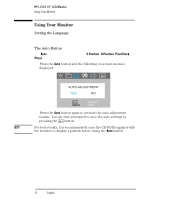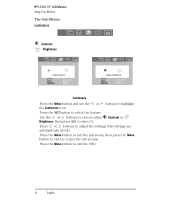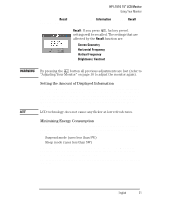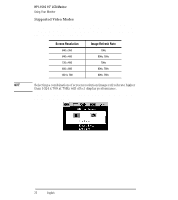HP L1510 hp l1510 15'' lcd monitor - d5062a, user's guide - Page 19
Color Adjustment
 |
View all HP L1510 manuals
Add to My Manuals
Save this manual to your list of manuals |
Page 19 highlights
Color Adjustment HP L1510 15" LCD Monitor Using Your Monitor This function is defined as color temperature adjustment. There are three preset modes. The following is the value of each preset mode. Color mode C1 C2 C3 Color Temperature (Preset Mode) 9300k 6500k 5800k To make adjustments in the Color Temperature sub-menu: 1 Press the Menu button and use the or buttons to highlight the Color icon. 2 Use the or to choose one of the options listed above. 3 To validate your choice, use the Menu button to exit the sub-menus until you are prompted to save your changes. Press the button to select Yes. 4 To make changes in User Mode, use the or buttons to highlight the User Mode icon then press the . button. EnglishEnglish 17

English
English
17
HP L1510 15” LCD Monitor
Using Your Monitor
Color Adjustment
This function is defined as color temperature adjustment. There are three
preset modes. The following is the value of each preset mode.
To make adjustments in the
Color Temperature
sub-menu:
1
Press the
Menu
button and use the
or
buttons to highlight
the
Color
icon.
2
Use the
or
to choose one of the options listed above.
3
To validate your choice, use the
Menu
button to exit the sub-menus
until you are prompted to save your changes. Press the
button
to select
Yes
.
4
To make changes in
User Mode
,
use
the
or
buttons to
highlight the
User Mode
icon then press the
. button.
Color mode
Color Temperature
(Preset Mode)
C1
C2
C3
9300k
6500k
5800k