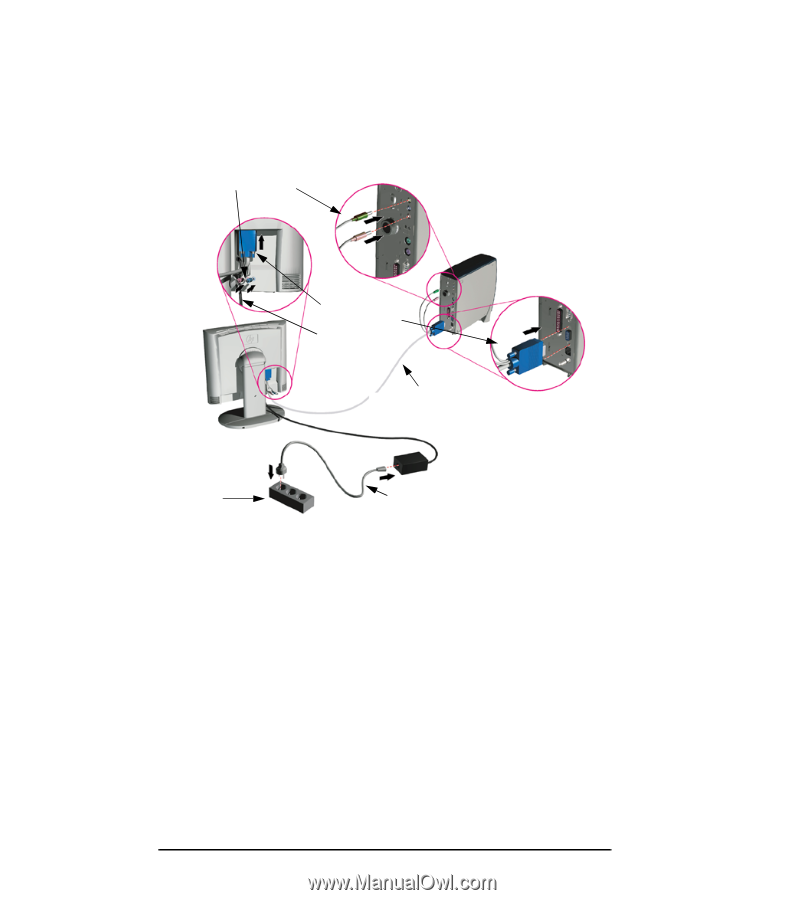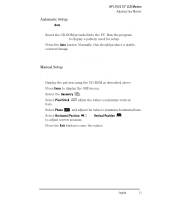HP L1510 hp l1510 15'' lcd monitor - d5062a, user's guide - Page 8
Connecting the Cables - power supply
 |
View all HP L1510 manuals
Add to My Manuals
Save this manual to your list of manuals |
Page 8 highlights
HP L1510 15" LCD Monitor Setting Up Your Monitor Connecting the Cables This monitor is equipped with an auto-sensing power supply for voltage ranges 100 ~ 240V AC, 50 ~ 60 Hz. Only use with the supplied adapter. audio connectors video connector adapter output video cable power source power cord 1 Make sure the system power is turned off. 2 Plug the signal cable into the signal connector at the rear of the PC. 3 Plug the adapter output cable into the jack at the rear of the monitor and the power cord to the adapter. 4 Plug the video cable into the video connector at the rear of the monitor. Secure the cable by tightening the thumb screws on the video connector. 5 Connect the audio cables to the connectors according to the following color definitions: Red + Green end ➔ PC Red + Blue end ➔ rear of LCD monitor 6 Connect the power cord to the power source. 7 Turn on the computer and the monitor. 6 EnglishEnglish