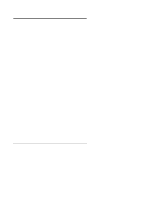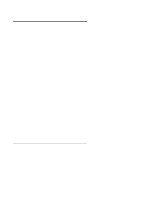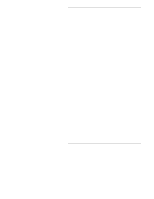HP LH4r HP Netserver 10/100TX PCI LAN Adapter Guide - Page 5
Contents
 |
View all HP LH4r manuals
Add to My Manuals
Save this manual to your list of manuals |
Page 5 highlights
Contents 1 HP NetServer 10/100TX PCI LAN Adapter for PCI Systems1 Included Parts 2 2 Where to Go for More Information 3 Readme Files 3 Service and Support 3 3 Installing the Adapter in the NetServer 5 4 Connecting the Network Cable 7 Connect the Wake on LAN Power Cable 8 Using Wake on LAN 9 Make a Setup Floppy Disk 10 5 Configuring the Adapter and Installing Drivers 11 Novell NetWare 5.0 Only 11 Novell NetWare 4.1x or 4.2 Only 12 Windows 2000 13 Install Network Drivers from Disk 13 Windows NT Automatic Configuration 14 Adding an Adapter while Installing Windows NT 15 Windows NT Version 4.0 Only 15 Windows NT Version 3.51 Only 15 Windows NT Troubleshooting 16 UNIX, Banyan VINES, and Other Operating Systems......... 17 HPSet: An Overview 17 Priority Packet: An Overview 18 Prioritizing Network Traffic 18 IEEE 802.1p Tagging 19 High Priority Queue 20 6 Installing Multiple Adapters 21 NetWare Users 21 Windows NT 3.51 Users 21 7 Selecting Duplex Mode (Optional 23 Manually Configuring for Full Duplex 24 v