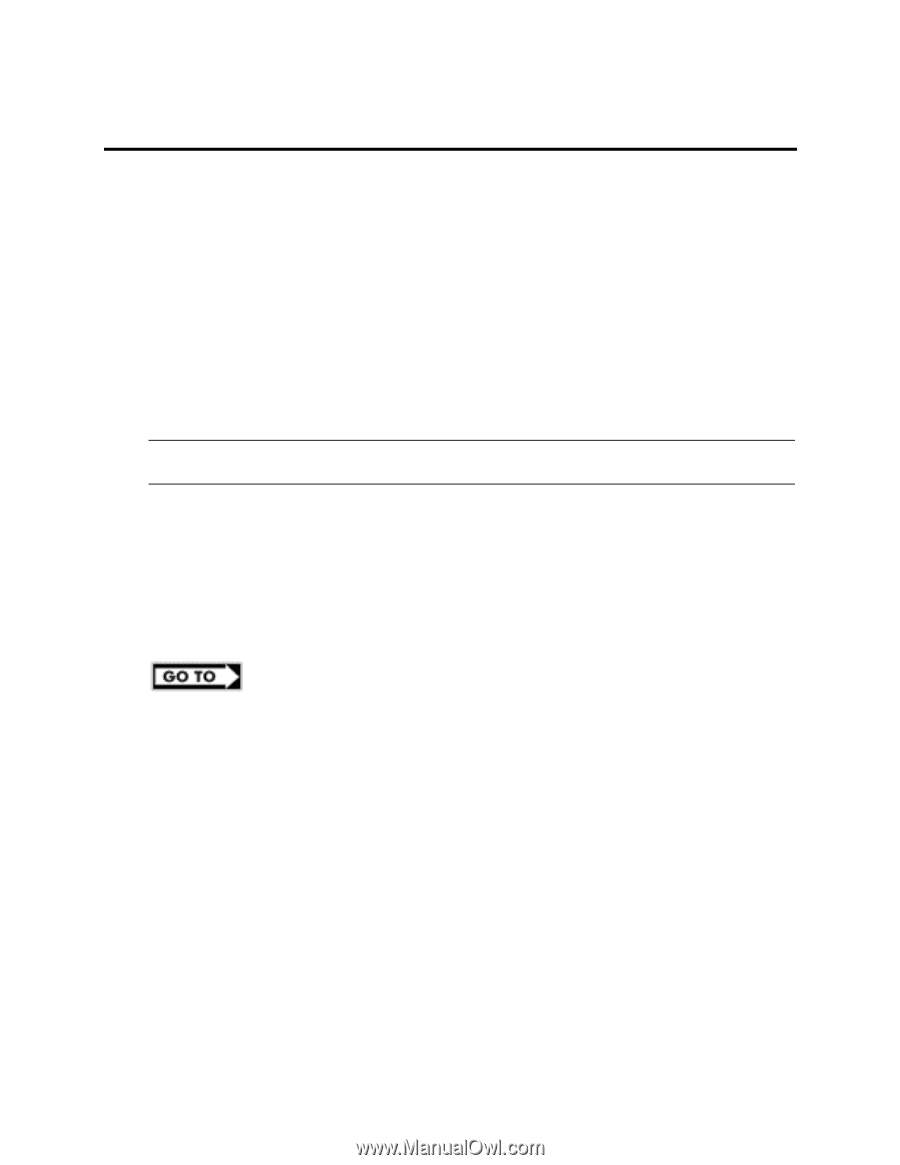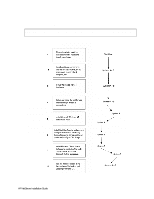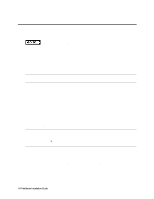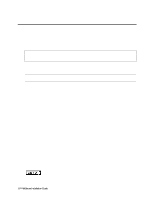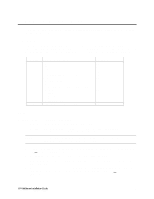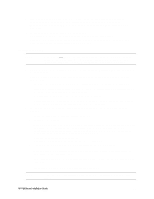HP LH4r HP Netserver LC 3 NetRAID-3Si Installation Guide - Page 22
Cluster Cabling and Setup
 |
View all HP LH4r manuals
Add to My Manuals
Save this manual to your list of manuals |
Page 22 highlights
4 Cluster Cabling and Setup Setup Cluster Hardware Non-racked clusters - Follow the Site Preparation guidelines provided in the Planning Guide under Plan on the HP NetServers Clustering Solutions web site. Racked clusters - Follow the Road Map supplied with the system and instructions in the shared storage supplement. In addition you should have rack layouts of your system printed from the HP NetServers Rack Assistant program. If not, see HP NetServers web site to download this program. Connect the LAN Adapters Two sets of LAN adapters need to be connected. One set allows the cluster to communicate node-to-node over what is typically called the intra-cluster LAN. The second set allows the cluster to communicate with external clients over what is typically called the client LAN. NOTE See the Configuration Guide for your cluster for the PCI slots to be used for the intracluster and client LANs. To connect the cluster's LAN adapters: 1. Connect the intra-cluster LAN adapter in one node to the intra-cluster LAN adapter in the other node using a crossover cable. 2. Connect the client LAN adapter in each node to the client LAN using Ethernet cables. Connect Shared Storage & Cable the Cluster part "4 Cluster Cabling and Setup" in the Shared Storage Supplement HP NetServer Installation Guide 12