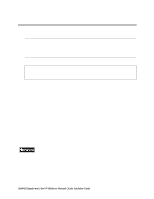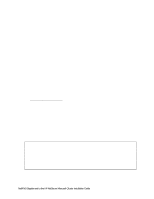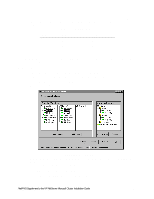HP LH4r HP Netserver LC 3 NetRAID-3Si Installation Guide - Page 74
Install NetRAID Software
 |
View all HP LH4r manuals
Add to My Manuals
Save this manual to your list of manuals |
Page 74 highlights
Install NetRAID Software 1. With System A off reboot System B to NT. 2. If you are using a NetRAID Adapter for local storage you have already installed the NetRAID driver, therefore go to step 7. Otherwise, start with the next step to install the driver. 3. At the Windows NT's Control Panel start the SCSI Adapters utility. 4. Select the Drivers tab, Add, and then Have Disk. 5. Insert the floppy disk labeled NR Cluster Firmware and Driver if you are using a NetRAID or NetRAID-1 adapter for share storage or insert the floppy disk labeled NetRAID-3Si Cluster Firmware and Driver if you are using a NetRAID-3Si adapter for shared storage. Click OK. If you have not created this floppy disk, go to "Obtain HP NetRAID Utilities" in part "1 What's Needed" of this supplement to create the floppy disk. 6. Follow screen prompts to install the driver, then remove the floppy disk and click Yes to reboot the system. 7. Insert the floppy disk labeled HP NetRAID Assistant 1 that you created earlier into the floppy drive. If you have not created this floppy disk create using one of the following: NetRAID (D4943A) or NetRAID-1 (D4992A) for shared storage, go to "Obtain HP NetRAID Utilities" in part "1 What's Needed" of this supplement. NetRAID-3Si for shared storage, go to "Configure NetServer Hardware and BIOS" in part "5 NetServer Software Setup" of the Installation Guide. 8. Run SETUP.EXE. 9. During installation of HP NetRAID Assistant, you will see two options: • Manage NetRAID adapters • Manage NetRAID adapters in NT and Netware servers 10. Choose the option that does not include Netware servers. 11. When installation is complete, shutdown System B, reboot System A to NT and repeat the above procedures on System A. CAUTION In the LH 3 NetRAID cluster configuration, the NetRAID driver puts an event in the NT system log during reboot. The entry is: Event ID: Source: Type: Description: 4 mraidnt Error Driver detect an internal error in its data structure for. This is a spurious event and may be ignored. No error occurred. NetRAID Supplement to the HP NetServer Microsoft Cluster Installation Guide 17